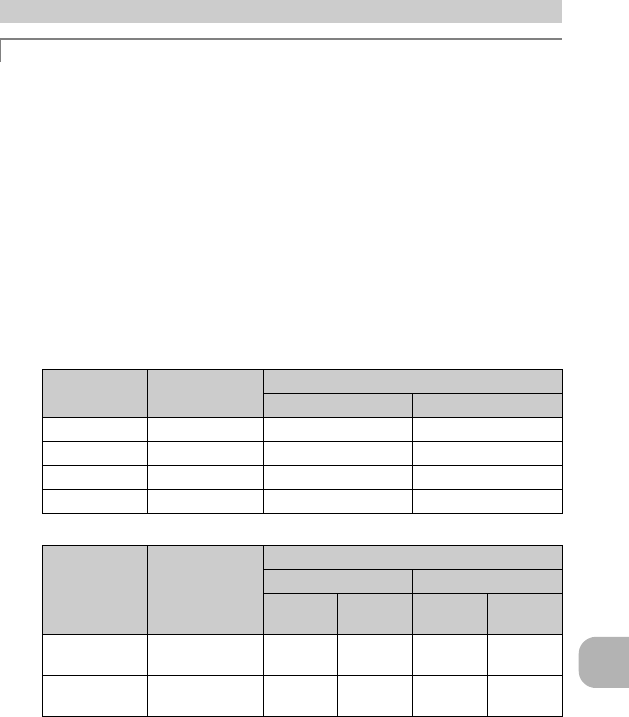
Getting to know your camera better
EN
53
There are two ways to record the pictures you take with this camera.
Recording pictures to the internal memory
• Pictures are recorded to the internal memory, and when the number of
storable still pictures reaches 0, you connect the camera to a computer to
download the pictures, and then erase the pictures from the internal memory.
Using a card (optional)
• Pictures are recorded to the card when inserted in the camera. When the card
is full, you download the pictures to a computer, and then either erase the
pictures from the card or use a new card.
• Pictures are not recorded to the internal memory when a card is inserted in
the camera. Pictures in the internal memory can be copied to the card using
the [BACKUP] function.
g “BACKUP Copying pictures in the internal memory to the card” (P. 27)
“The card” (P. 62)
Number of storable still pictures and recording length of movies
Still pictures
Movies
• When [IMAGE QUALITY] is set to [SHQ], the maximum continuous recording
time is approx. 15 seconds for cards other than TypeH cards.
Additional shooting tips and information
Increasing the number of pictures that can be taken
Image quality Image size
Number of storable still pictures
Internal memory Using a 128 MB card
SHQ 2816 × 2112 5 29
HQ 2816 × 2112 15 86
SQ1 2048 × 1536 28 162
SQ2 640 × 480 127 725
Image quality Image size
Remaining recording time
Internal memory Using a 128 MB card
With
sound
Without
sound
With
sound
Without
sound
SHQ
640 × 480
(30 frames/sec.)
12 sec. 12 sec.
1 min.
10 sec.
1 min.
10 sec.
HQ
320 × 240
(30 frames/sec.)
33 sec. 34 sec.
3 min.
10 sec.
3 min.
13 sec.


















