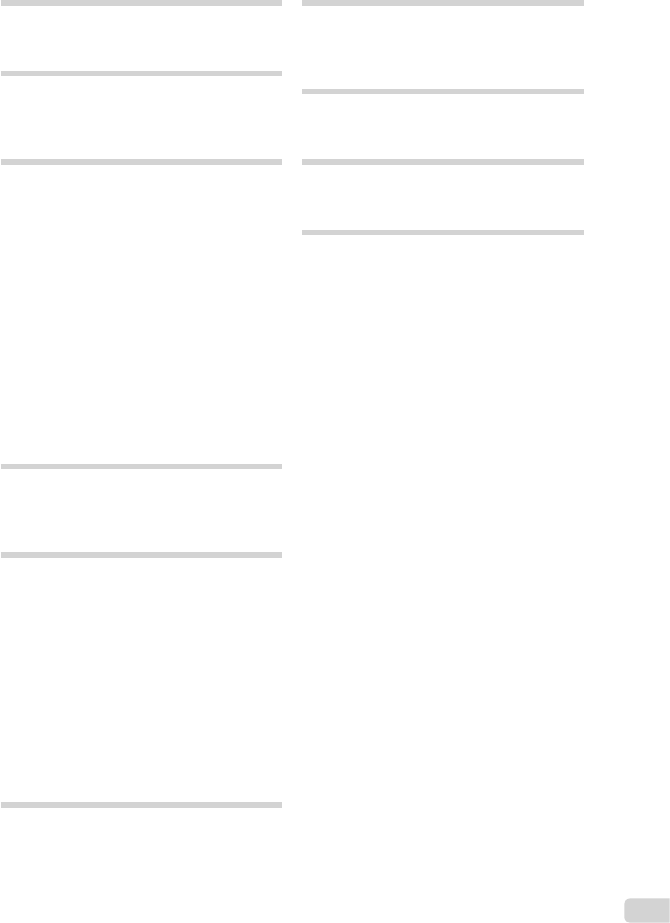
61
EN
N
Natural color .........................................25
O
OLYMPUS Master 2 .............................39
Operation guide ....................................12
P
PANORAMA ..........................................26
PERFECT FIX
H
..................................28
PictBridge .............................................34
Playback image
Close-up view ....................................23
Index view ..........................................23
Movies ...............................................15
On TV ................................................32
Viewing images ..................................15
P mode .................................................14
POWER SAVE ......................................33
Print ......................................................34
Print Reservations (DPOF) ...................37
Protecting images 0 .......................... 28
R
RESET D ..............................................27
Rotating images y ...............................29
S
s
mode ...........................................17
Self-timer ..............................................21
Shooting................................................14
Shooting movies n .............................. 18
SILENT MODE F .................................33
SLIDESHOW G ....................................28
Sound recording R ..........................25, 29
SPOT .................................................... 26
Strap .....................................................10
SUPER MACRO % ..............................20
SWITCH SHOOTING MODES C ....... 27
T
Turning on the camera ..........................13
K/q ...............................................31
U
USB cable .......................................34, 39
Using the Menu.......................................3
V
VIDEO OUT ..........................................32
W
WB ........................................................ 25
Z
Zoom.....................................................19


















