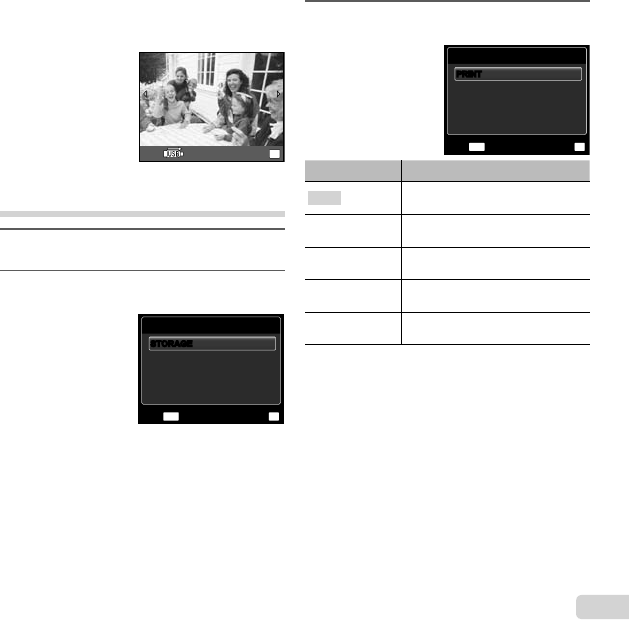
47
EN
To exit printing
To exit printing
After a selected image is displayed on the screen,
disconnect the USB cable from the camera and printer.
OK
PRINTEXIT
Changing the printer’s settings for
printing [CUSTOM PRINT]
1
Follow Steps 1 and 2 for [EASY PRINT]
(p. 46), and press the H button.
2
Use FG to select [CUSTOM PRINT], and
press the H button.
USB
EASY PRINT
CHARGE
CUSTOM PRINT
MENU
OK
SETEXIT
MTP
STORAGESTORAGE
3
Use FG to select the print mode, and press
the H button.
PRINT MODE SELECT
MULTI PRINT
PRINT ORDER
ALL INDEX
MENU
OK
SETEXIT
ALL PRINT
PRINTPRINT
Submenu 2 Application
PRINT
This prints the image selected in
Step 6.
ALL PRINT
This prints all images stored in the
internal memory or card.
MULTI PRINT
This prints one image in a multiple
layout format.
ALL INDEX
This prints an index of all images
stored in the internal memory or card.
PRINT ORDER
*1
This prints images based on the print
reservation data on the card.
*1
[PRINT ORDER] is available only when print
reservations have been made. “Print Reservations
(DPOF)” (p. 50)


















