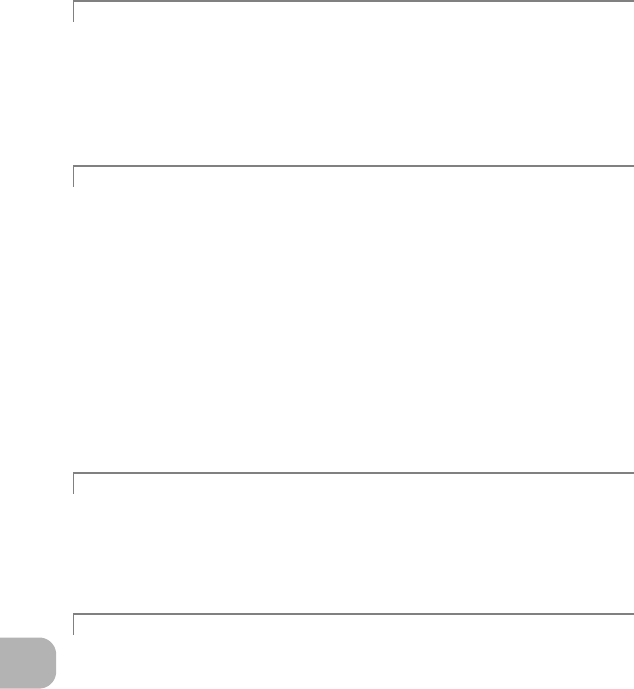
Getting to know your camera better
40
EN
The flash fires automatically when insufficient light is available and may cause your image
to be blurry.
When taking pictures in low lights without the flash, set the flash mode to [$] (flash off), then
increase the ISO sensitivity.
g “Y# button Flash shooting” (P. 15)
Increase the [ISO] setting
g “ISO Changing the ISO sensitivity” (P.21)
There are several factors that can cause the picture to appear grainy.
Using the digital zoom to take close-up pictures
• With the digital zoom, part of the image is cropped and enlarged. The greater the
magnification, the grainier the picture appears.
g “Zoom lever Zooming while shooting/Close-up playback” (P. 16)
Increasing the ISO sensitivity
• When you increase the [ISO] setting, “noise”, which appears as spots of unwanted color
or unevenness in the color, can be introduced and give the picture a grainy appearance.
This camera is equipped with a function to allow shooting at high sensitivity while
suppressing noise; however, increasing the ISO sensitivity can result in some noise,
depending on the shooting conditions.
g “ISO Changing the ISO sensitivity” (P.21)
Taking pictures with the f mode set to M, W, S or X
• When taking pictures of dark subjects using the above scene modes, the picture may
appear grainy.
g “f Shooting pictures by selecting a scene mode according to the situation” (P. 12)
• Often, bright subjects (such as snow) turn out darker than their natural colors. Adjusting
OF toward [+] makes the subject closer to their real shades. Conversely, when you are
shooting dark subjects, it can be effective to adjust toward [–]. Sometimes, using the flash
may not produce the brightness (exposure) that was intended.
g “OF/< button Changing picture brightness (Exposure compensation)/
Printing pictures” (P. 14)
• Set the flash to [#] (fill-in) to activate fill-in-flash. You can shoot a subject against backlight
without the face of the subject appearing dark. [#] is effective not only for shooting against
backlight, but also for shooting under fluorescent and other artificial lighting.
g “Y# button Flash shooting” (P. 15)
• Setting OF to [+] is effective when shooting against backlight.
g “OF/< button Changing picture brightness (Exposure compensation)/
Printing pictures” (P. 14)
• When [FACE DETECT] is set to [ON], faces in pictures appears bright, since adequate
exposure for the detected face can be obtained even under backlight conditions.
g “FACE DETECT Focusing on a face” (P. 22)
Taking blur-free pictures without the flash
The picture is too grainy
Taking pictures of a white beach or snow scene
Taking pictures of a subject against backlight
d4368_e_0000_7.book Page 40 Friday, November 30, 2007 3:16 PM


















