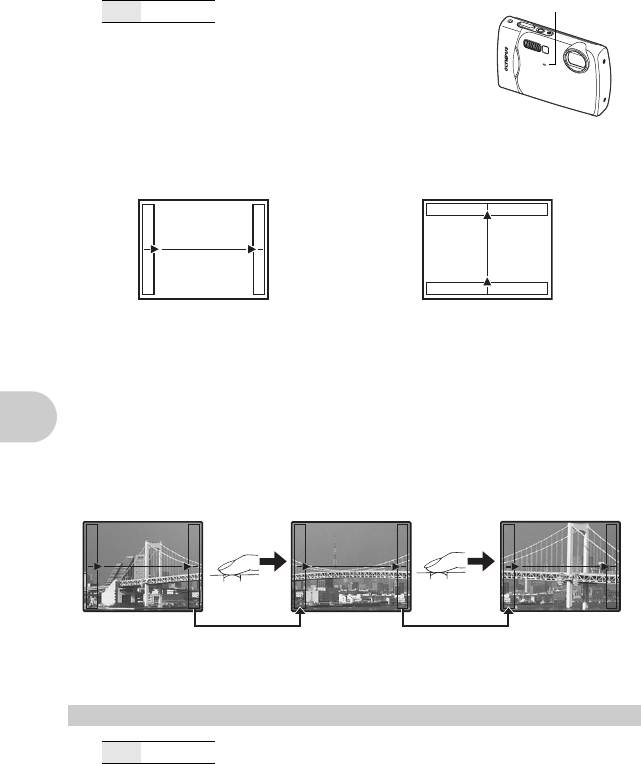
Menu operations
26
EN
When activated [ON], the camera will record about 4 seconds of
audio after the picture is taken.
When recording, aim the camera microphone at the source of the
sound you want to record.
Panorama shooting lets you create a panoramic picture, using the OLYMPUS Master software
from the provided CD-ROM. An Olympus xD-Picture Card is required for panorama shooting.
Use the arrow pad to specify at which edge you want to connect the pictures, and then
compose your shots so that the edges of the pictures overlap. The part of the previous picture
that will be combined will not remain in the frame. Remember the frame displayed on the
monitor as a rough indication, then compose the shot so that the edges of the previous picture
in the frame overlap with the next shot.
• Press o to exit panorama shooting.
• Panorama shooting is possible for up to 10 pictures. After 10 pictures have been shot, a
warning mark (C) is displayed.
This function allows you to turn off operational sounds that occur during shooting and
playback, warning beeps, shutter sounds, etc.
R ............................................................................................Recording sound with still pictures
OFF /ON
PANORAMA ................................................................................Creating a panoramic picture
SILENT MODE Turning off camera sounds
OFF /ON
Microphone
Connects pictures
from left to right
Connects pictures
from bottom to top
3: The next picture is connected at the
right edge.
4: The next picture is connected at the
left edge.
1: The next picture is connected at the
top.
2: The next picture is connected at the
bottom.
5
d4343_e_0000_7.book Page 26 Monday, June 25, 2007 1:59 PM


















