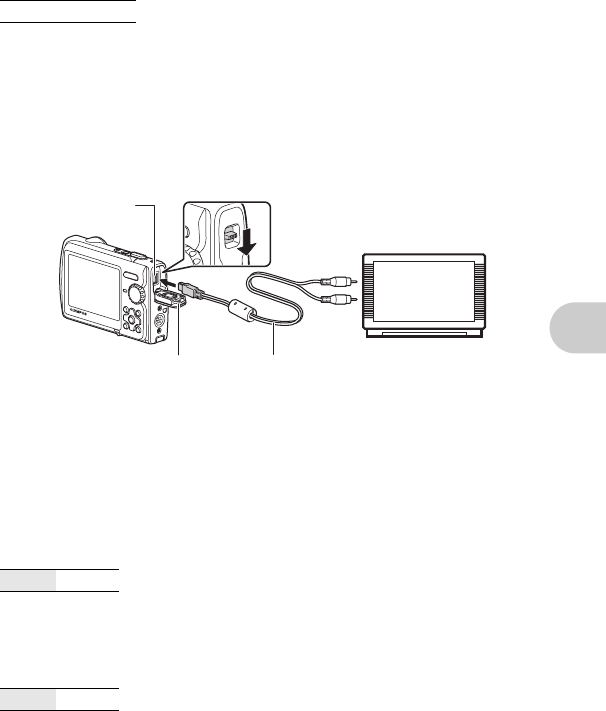
Menu operations
EN
37
When [SNOOZE] is [OFF], the alarm stops automatically and the camera turns off after 1
minute of no operation.
• Checking the alarm settings:
While the camera is off, press g/E/Y to display the current and alarm set times. Times
will be displayed for 3 seconds.
The factory default settings differ according to the region where the camera is sold.
To play back camera images on a TV, set the video output according to your TV’s video signal
type.
• TV video signal types differ by country/region. Check the video signal type before connecting
the camera to the TV.
NTSC: North America, Taiwan, Korea, Japan
PAL: European countries, China
Playing back pictures on a TV
Turn off the camera and the TV before connecting.
When no operation has been performed for approximately 10 seconds while in shooting mode,
the monitor automatically shuts off. Pressing the zoom button or other buttons restores the
camera from power save mode.
This function provides additional lighting when a quick light source is needed and to help you
compose your picture in a dark environment.
g “g/E/Y button Changing the information on display/Display the menu guide/
Turning on the LED illuminator/Checking the time” (P. 18)
VIDEO OUT ............................................................................... Playing back pictures on a TV
NTSC / PAL
POWER SAVE ...................................................Setting the camera to the power save mode
OFF /ON
LED ILLUMINATOR .....................................................Setting the LED illuminator function
OFF /ON
Connect to the TV’s video
input (yellow) and audio
input (white) terminals.
AV cable (provided)
Multi-connector
Connector cover
Settings on the TV
Turn the TV on, and set it to video input
mode.
• For details of switching to video input,
refer to your TV’s instruction manual.
• Images and the information displayed on
the screen may become cropped
depending on the TV’s settings.
Settings on the camera
Press o in playback mode to turn the
camera on.
• The last picture taken is displayed on the
TV. Use the arrow pad to select the
picture you want to display.
d4343_e_0000_7.book Page 37 Monday, June 25, 2007 1:59 PM


















