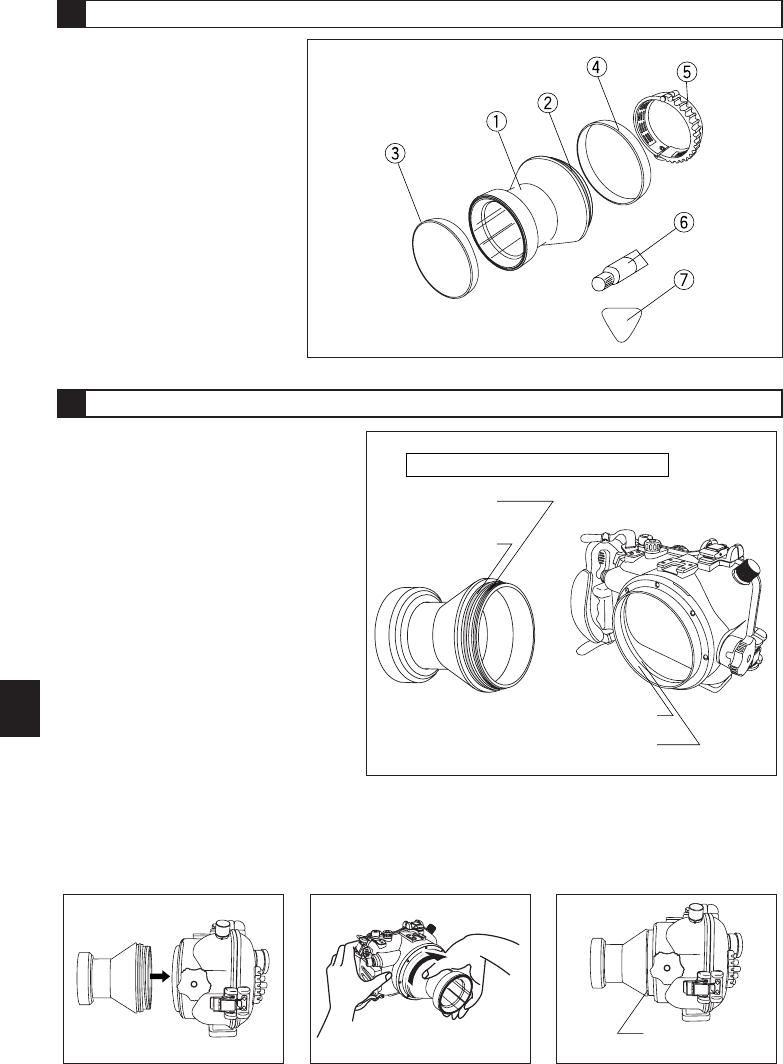
E-2
ቢ
PPO-E03 main body
ባ
Silicon O-ring (POL-E101)
ቤ
Front cap
ብ
Rear cap
ቦ
MF Gear
ቧ
Grease for silicone O-ring
ቨ
Pick for O-ring removal
1 Name of Parts
2 Mounting the PPO-E03 on the Waterproof Case
Grease applying surface on O-rings
O-ring
Threaded
section
Port mount thread
O-ring contact surfaces
This section describes how to mount this
product on the PT-E series case. Before
mounting, check that no foreign matter is
attached to the O-rings, the port mount
thread on the PT-E series case, or the O-
ring contact surfaces. Apply a thin layer of
the provided silicone O-ring grease.
ቢ
Align the threaded section of the PPO-E03 with the port mount thread on the PT-E series case.
ባ
Hold the PT-E series case firmly with one hand, hold the main body of the PPO-E03 with your other
hand and screw it into the PT-E series by turning the PPO-E03 clockwise.
ቤ
Resistance increases as the PPO-E03 is screwed in more deeply. However, be sure to screw it in all the
way until there is no gap visible below the threaded section of the PPO-E03.
Screw in until
there is no gap.


















