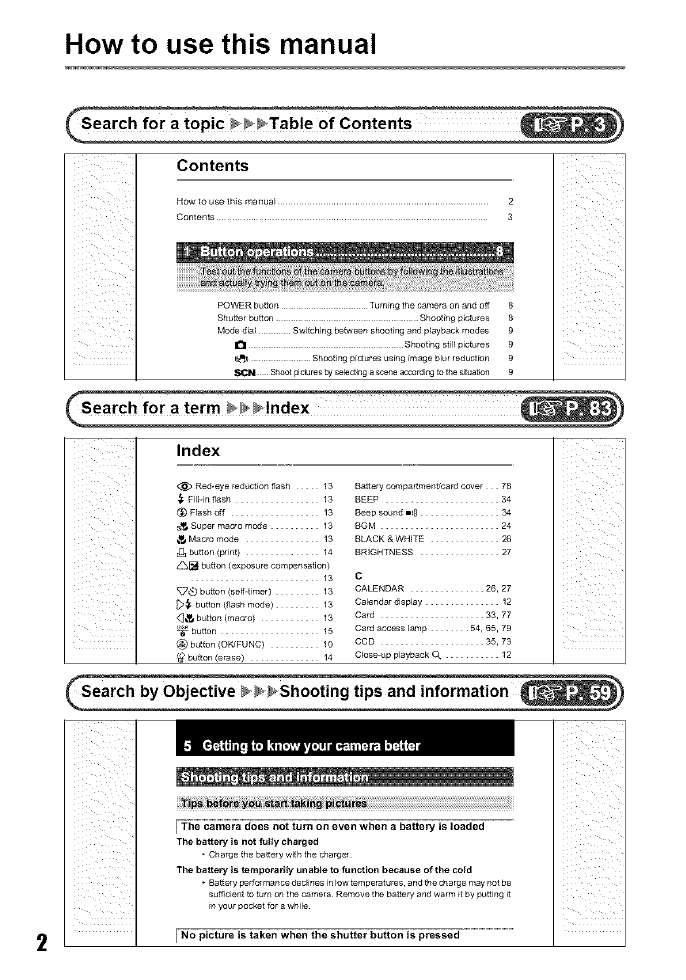
How to use this manual
iii_! ix _i__
_ii! ;i xl
ix_ ILLII i_
Contents
How to use _h[s manua_ ...............................................................................
Contents ......................................................................................................
POWER button Turning the camera on and off
Shutter button Shooting p_ctures
Mode d_a_ Switching between shooti_ and p_ayback modes
I_ Shooting stil_ p_u_s
_ Sh_ting pictures using image blur reduct_n
SCN Sh_t pic_B by _e_ng aB_neaccording tothe mtuatlon
iiill ii
iill I i
%11 II_L i_
Index
iiill ii
_iill I i
iii_!ix _i__
_ii! ;ixl
ix_ ILLII i_
iN N¢o_):_ _ N_iN _iN:6re
The does not turn when is loaded
camera on even a
battery
The battery is not futIy charged
• Charge the battery with the charger
The battely is temporarily unable to function because of the cold
• Battery performance decE_nes _n_ow temperatures, and the charge may not be
su_dent to turn on the camera Remove the battery and warm itby putting it
m your pocket for awhile
No picture is taken when the shutter button is pressed
iiill ii
iill I i
%11 II_L i_
_> Red-eye reduction flash 13 Battery compartment/card cover 78
._ FilHn flash 13 BEEP 34
Flash off 13 Beep sound =_1) 34
s_ Super mayo mode 13 BGM 24
Macro mode 13 BLACK & WHITE 26
button (print / 14 BRIGHTNESS 27
_ +[_._button (exp ......... pensation)
13 C
_ _) button (seh'-timer) 13 CALENDAR 26,27
D' ..... (......... ) ....................
4_ button (mayo) 13 Card 33, 77
L_ button 15 Card access lamp 54,65,79
@ bu[ton (OK/FUNC) 10 CUD SS, TS
/_ button (erase / 14 C_ose-up playback O, 12


















