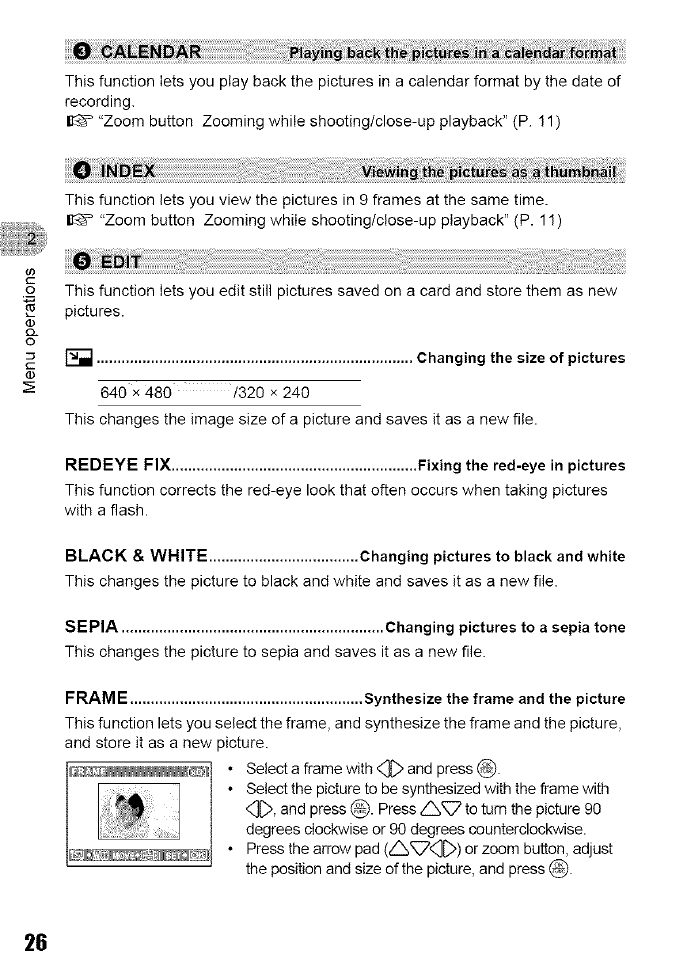
This function lets you play back the pictures in a calendar format by the date of
recording.
IE_ "Zoom button Zooming while shooting/close-up playback" (P. 11)
c
.2
o
Z
This function lets you view the pictures in 9 frames at the same time.
"Zoom button Zooming while shooting/close-up playback" (P. 11)
This function lets you edit still pictures saved on a card and store them as new
pictures.
[_ ............................................................................ Changing the size of pictures
640 x 480 /320 x 240
This changes the image size of a picture and saves it as a new file.
REDEYE FIX ........................................................... Fixing the red-eye in pictures
This function corrects the red-eye look that often occurs when taking pictures
with a flash.
BLACK & WHITE .................................... Changing pictures to black and white
This changes the picture to black and white and saves it as a new file.
SEPIA ............................................................... Changing pictures to a sepia tone
This changes the picture to sepia and saves it as a new file.
FRAME ........................................................ Synthesize the frame and the picture
This function lets you select the frame, and synthesize the frame and the picture,
and store it as a new picture.
_&___l • Select a frame with _ and press _.
• Select the picture to be synthesized with the frame with
_, and press _. Press _ to turn the picture 90
degrees clockwise or 90 degrees counterclockwise.
• Press the arrow pad (_) or zoom button, adjust
the position and size of the picture, and press _.
26


















