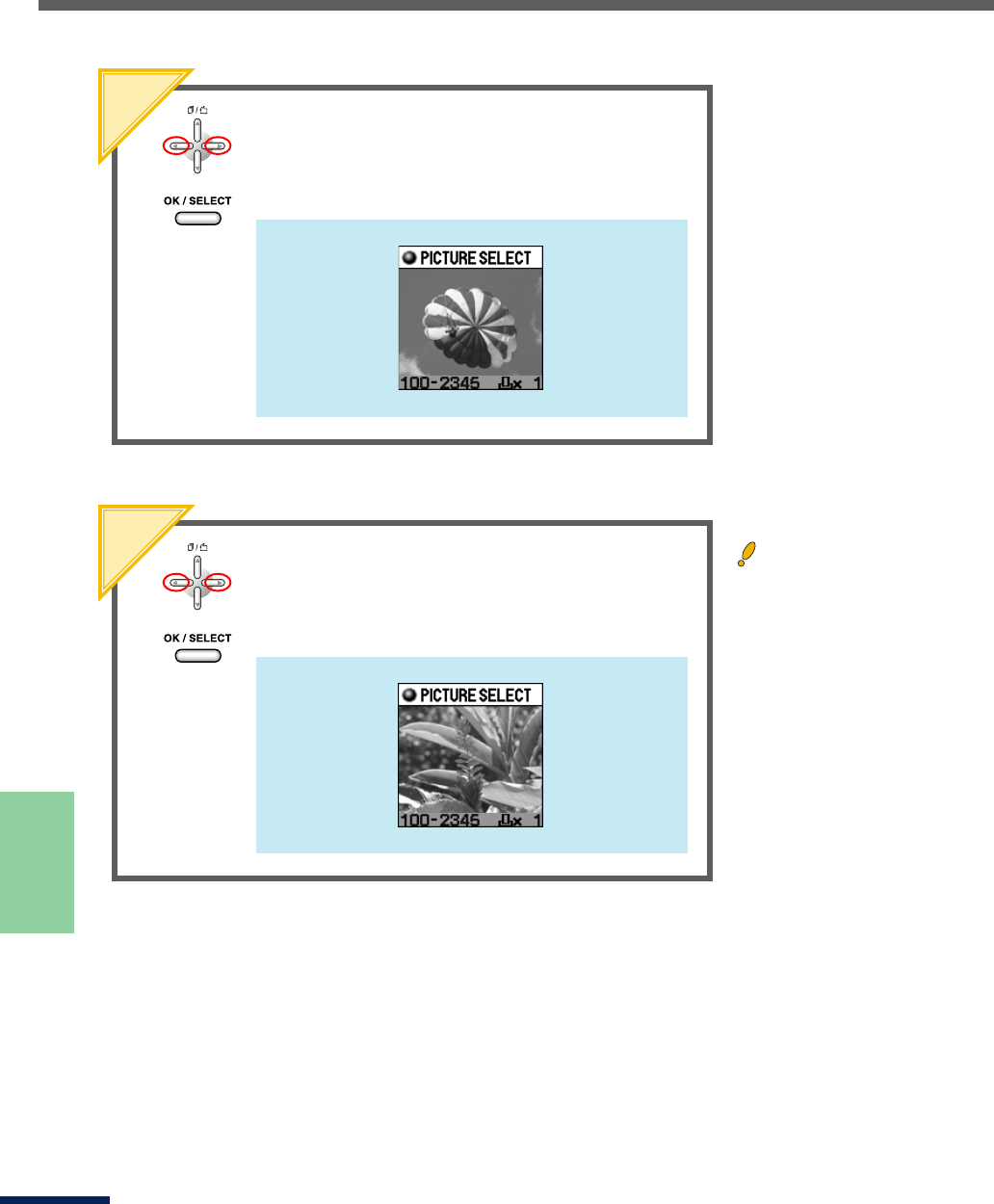
38 US
Basic Printing
11
Press the left or right arrow button to select the
second picture and then press the OK/SELECT
button.
12
Press the left or right arrow button to select the third
picture to be printed and then press the OK/SELECT
button.
Caution
• The order of selected
pictures is the same as the
order of the file names. This
order cannot be changed.


















