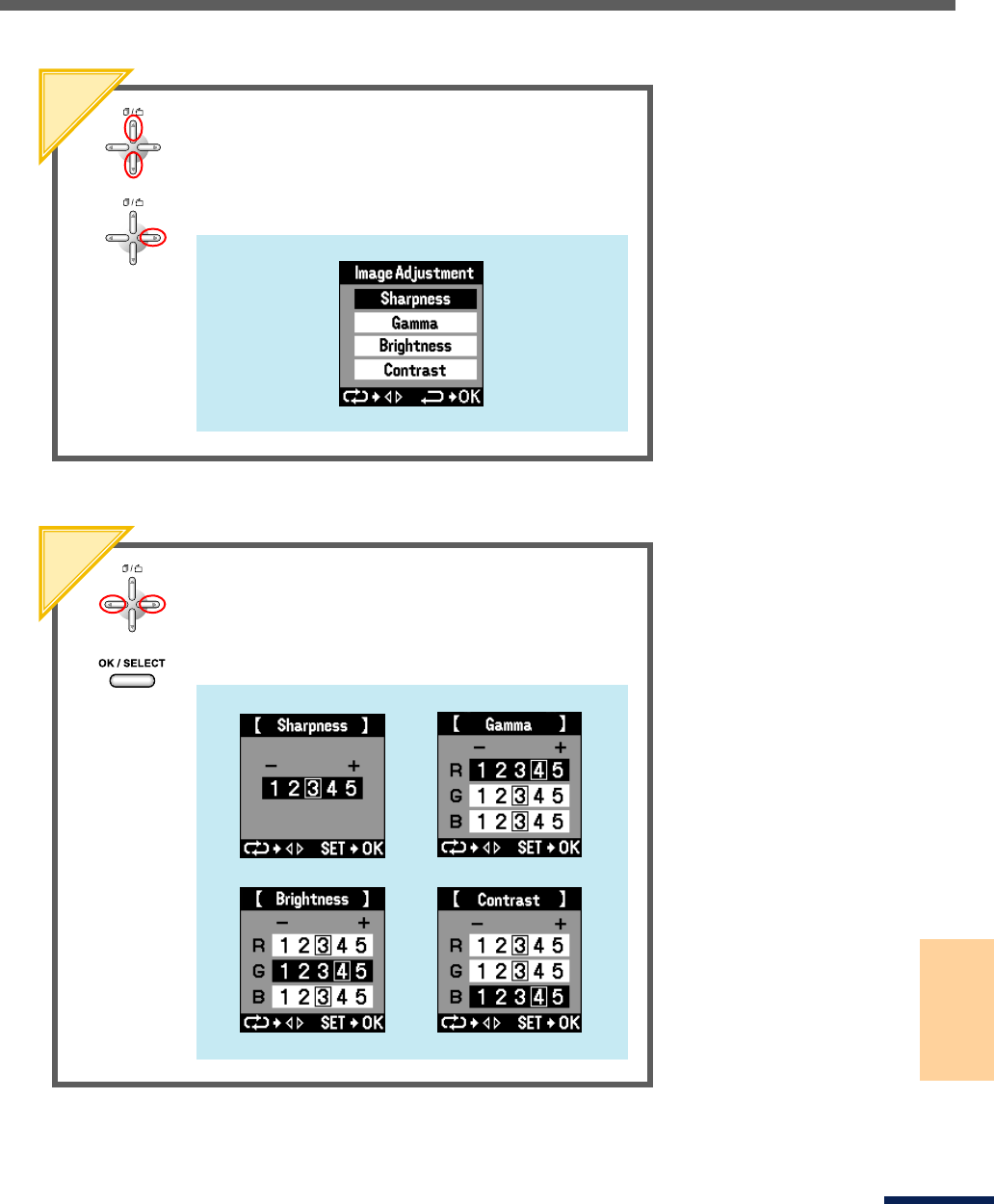
53 US
Appendix
4
Once values have been designated with the left or
right arrow button, press the OK/SELECT button.
Refer to samples for details
regarding color changes.
3
Press the up or down arrow button to select the
parameter you want to change among “Sharpness”,
“Gamma”, “Brightness” and “Contrast”, and then
press the right arrow button.


















