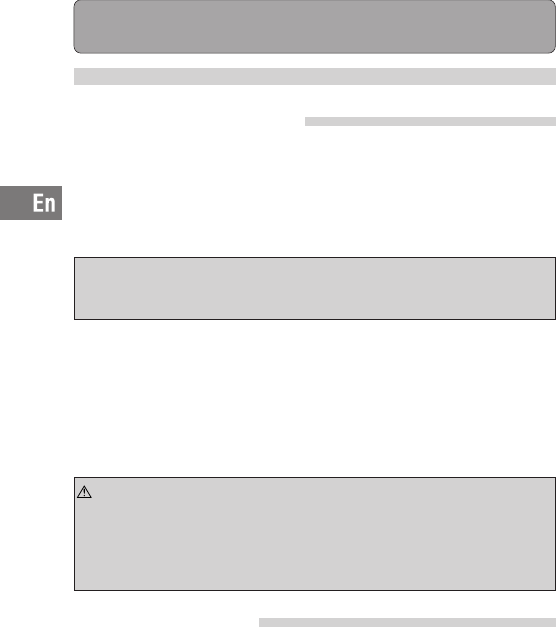
E-15
3. Install the digital camera.
Check the digital camera.
Check the digital camera before loading it in the Case.
Battery Confirmation
Since the LCD monitor is used for picture confirmation while taking
pictures under water, the battery life becomes short.
Confirm that the remaining battery capacity is sufficient.
Confirmation of the Remaining Number of Pictures to be Taken
Confirm that the image storage has a sufficient remaining number
of pictures to be taken.
Remove the hand/neck strap and lens cap from the digital camera.
When a strap/lens cap is attached to the digital camera, it must be
removed to ensure proper fit.
Note:• In order to avoid losing shutter chances due to an exhausted
battery, you should always replace a battery with a fully
charged battery before each dive.
: •
When a digital camera is loaded without removing the
strap, the strap may get caught between the Case lids
and may cause water leakage.
•
When removing the strap, handle the digital camera with
sufficient care. Our company shall not be responsible for
damage caused by dropping the camera etc.
CAUTION
Loading in the Case
Which digital cameras can be loaded?
This product PT-019 is exclusively used for the CAMEDIA C-5000
Zoom
Check the operation of the camera.
Confirm the operation according to the instruction manual for the
digital camera.


















