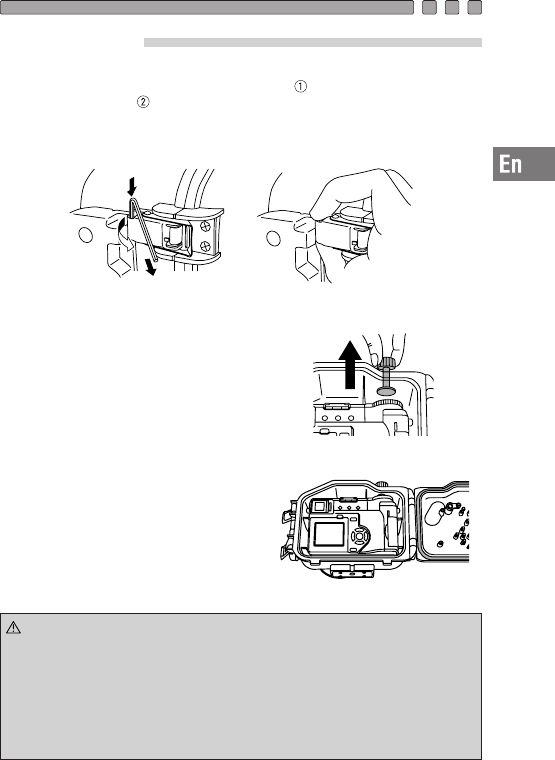
E-16
Load the digital camera.
Open the Case.
Insert the buckle opener of the accessory into the buckle opening
lever as shown in the figure (in direction ) Pull the buckle opener
slowly (in direction ). When not using the buckle opener, hold the
buckle opening lever with your thumb and index finger from the side
and pull it up slowly.
Quietly load the digital camera into
the Case, taking care that the
projecting part of the zoom lever of
the digital camera properly fits into
the recessed part of the zoom
lever of the Case.
Pull the mode dial of the Case.
Pull the mode dial of the Case until
it stops, so that it does not interfere
with the mode dial of the digital
camera.
: • Confirm that the projecting part of the zoom lever of
the digital camera is set securely to the zoom lever
notch on the inside of the Case. When the setting is
not secure, the loading of the digital camera is not
complete and closing of the rear lid of the Case may
not be possible or zoom may not function even when
the zoom lever is operated.
• Insufficient sealing will cause water leakage.
CAUTION


















