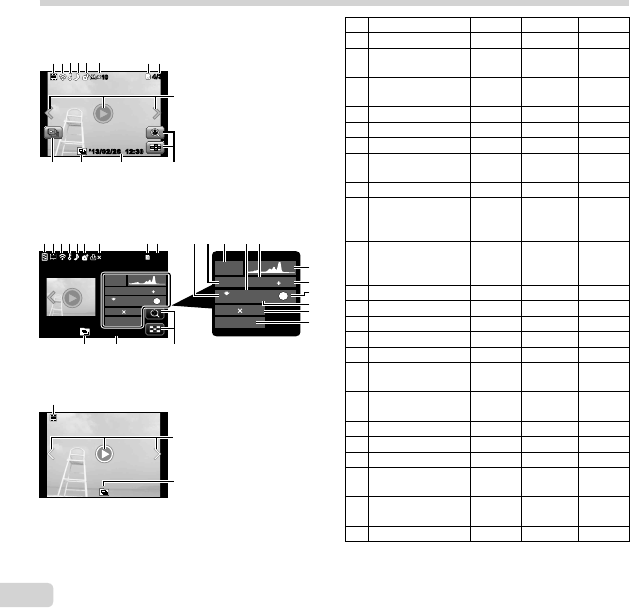
24
EN
Playback mode display
● Normal
No. Name Normal Detailed No info.
1 Battery check
–
R
–
2 Photo with
movie clip
RRR
3 Eye-Fi transfer
data
RR
–
4 Protect
RR
–
5 Adding sound
RR
–
6 Upload order
RR
–
7 Print reservation/
number of prints
RR
–
8 Current memory
RR
–
9 Frame number/
total number of
images
RR
–
10 Compression/
movie image
quality
–
R
–
11 Shutter speed
–
R
–
12 Shooting mode
–
R
–
13 ISO sensitivity
–
R
–
14 Aperture value
–
R
–
15 Histogram
–
R
–
16 Exposure
compensation
–
R
–
17 Shooting
submode
–
R
–
18 White balance
–
R
–
19 Image size
–
R
–
20 File name
–
R
–
21 Touch screen
mode
RRR
22 Recording date
and time
RR
–
23 Grouped images
RRR
1010
4/304/30
12:30’13/02/26’13/02/2612:30
98
324 75
6
21
23 22 2121
Still image
● Detailed
100-0004
4/304/30
2.01/1000
4608 3456
AUTO
WB
125
ISO
N
ORM
1
MAGIC
F3.0
1010
’13/02/26 12:30
100-0004
2.0
1/1000
4608 3456
AUTO
WB
125
ISO
N
ORM
1
MAGIC
F3.0
98
1211 1310
14
20
1 32465
1
6
19
18
17
7
15
23 22 21
● No information
23
21
2
Switching the displays
Switching the displays
The displays change in the order of Normal → Detailed
→ No info. each time F (INFO) is pressed.


















