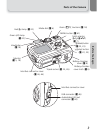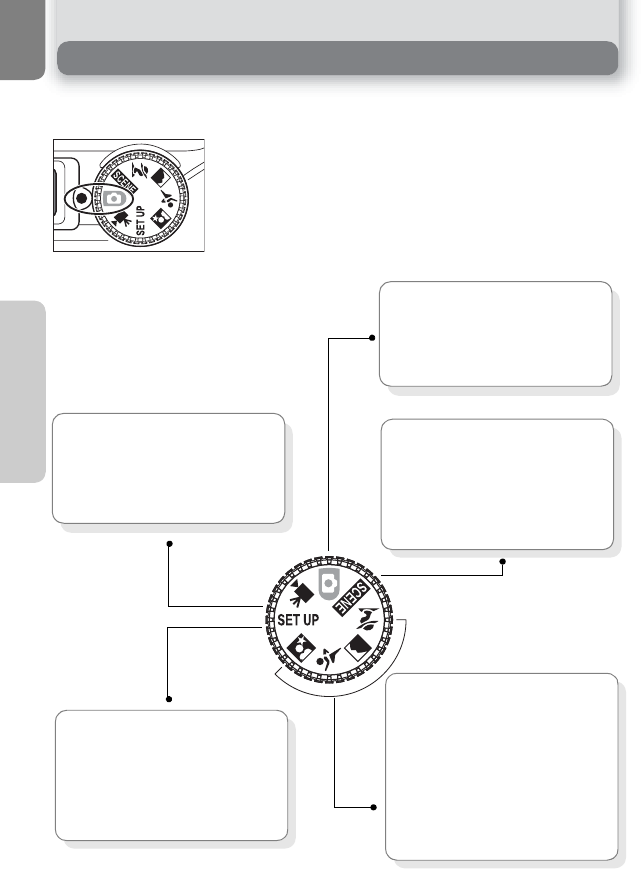
6
Before You Begin
The Mode Dial
Using the mode dial, you can select from seven shooting modes and setup mode.
Choose a shooting mode according to shooting conditions.
To select a mode, align the mode icon with the "_" mark
next to the mode dial.
e Scene (Q 28, 34)
Choose from eleven "scenes"
suited to different subjects or
shooting conditions and let the
camera do the rest.
i Portrait Assist
N Landscape Assist
j Sports Assist
m Night Portrait Assist
Use framing assist to help compose
pictures suited to a particular type
of subject (
Q
28-33).
P Auto (Q 16)
Choose this mode to take pictures.
Select from six shooting menus to
achieve the desired effect.
W Movie (Q 56-59)
Make movies with sound.
Choose from three kinds of mov-
ies.
f Setup (Q 82)
Choose this mode to display the SET-
UP menu, where you can perform
such tasks as setting the camera clock
and adjusting monitor brightness.