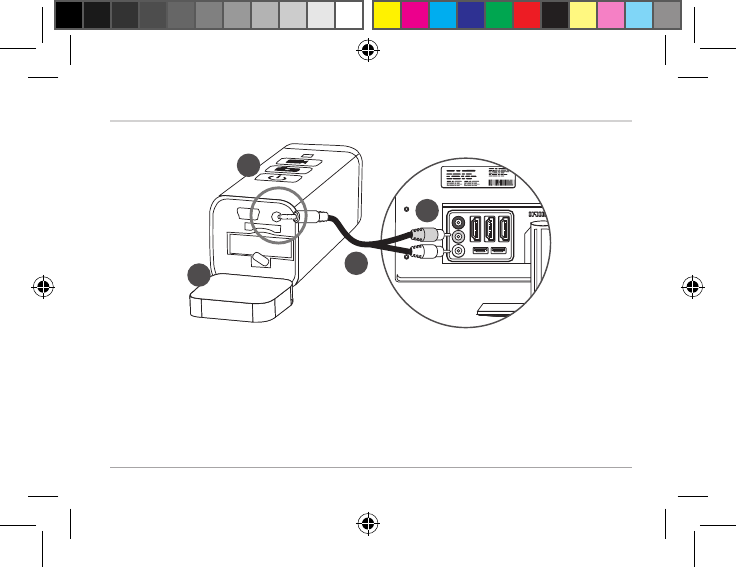
ATCMini – 10
1
2
3
4
Operation - Connecting to Monitor
1� Open the rear part of camera.
2� Insert the 2.5 mm stereo plug to the camera video output.
3� Connect the RCA plugs to the monitor, yellow plug to video input and white plug to audio input.
4� Turn on the camera.
en.indd 10 8/9/2011 1:17:13


















