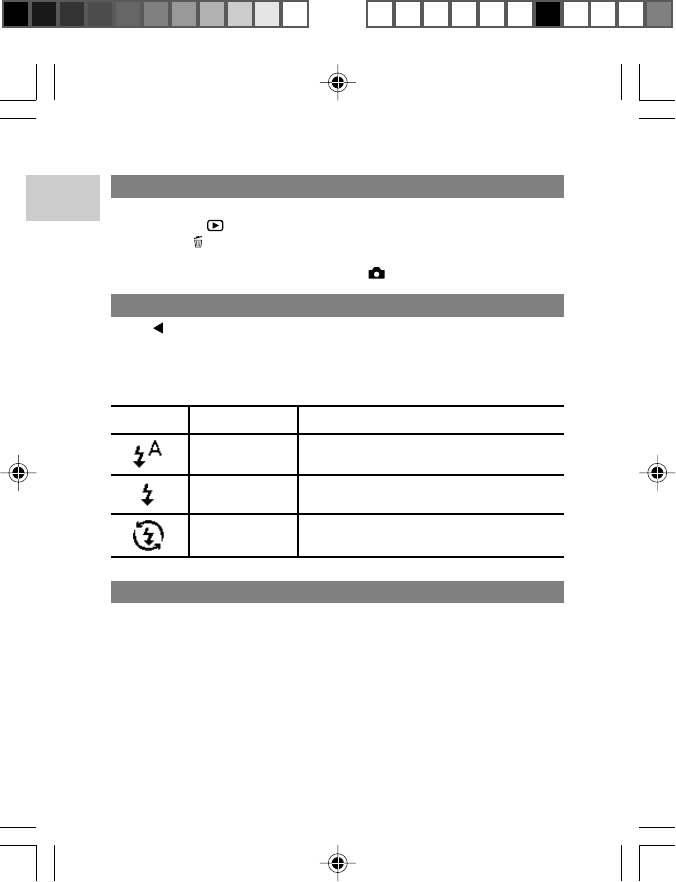
EN
LED LIGHT
The LED lights mean the following:
• Right LED is red: camera cannot focus
• Right LED is flashing red: memory card error
• Right LED is green: ready to take picture with full-press shutter
• Right LED is green: after half-press shutter to lock focus
• Right LED is flashing green: camera is busy in progress
• Left LED is red: battery is charging
• Left LED is green: flash is fully charged and ready
• Left LED is flashing green: flash is charging
7
ICON FUNCTION DESCRIPTION
Auto
Flash On
The flash may go off automatically,
depending on light conditions.
The flash goes off regardless of
lighting condition.
Flash Off
The flash will not go off (default
setting).
DISPLAYING LAST IMAGE TAKEN
You can display the last image taken as well as other images by moving
Mode Switch to
. When viewing the last image, you may choose to delete
it by pressing
to confirm. The delete confirmation screen will be shown on
the LCD. Press the SET button to confirm deletion, or press the MENU
button to cancel. Move to Mode Switch to
to return to shooting.
SELECTING FLASH MODE
Press
to turn the camera flash on and observe the flash icon on the
LCD. When a picture with flash has been taken, the left LED will blink
green while the flash is recharging. Once the LED stops blinking, you
can resume taking pictures again. When no flash is set, the right LED
will blink green.
DS8618 EngManl r20(V1.1) OP 11/17/04, 2:39 PM8
¶´ƒ


















