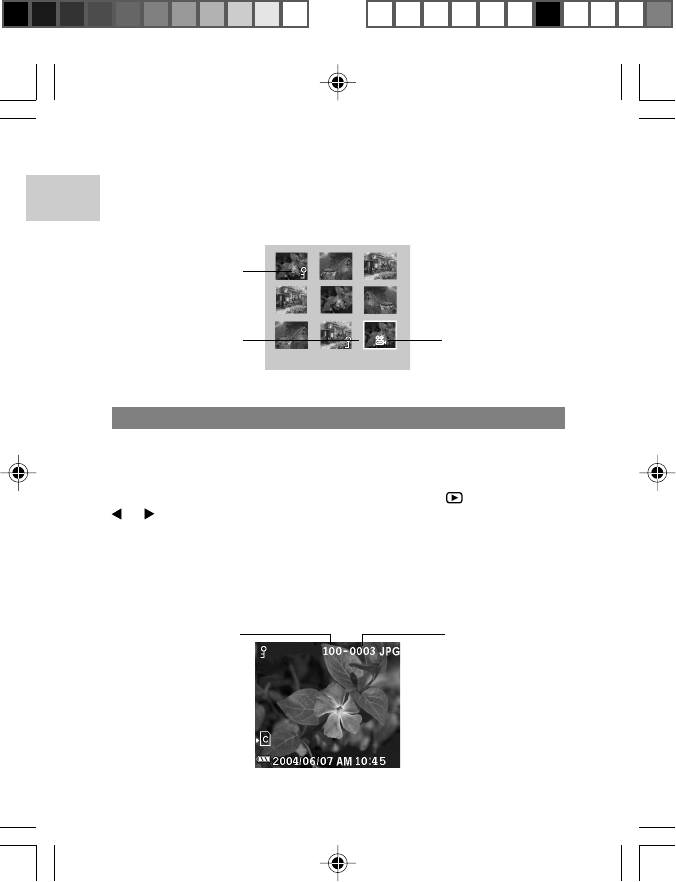
EN
File No
Image Playback Mode On-Screen Display
23
The first photo will be displayed at the top left corner and the ninth one
will be displayed in the bottom right-hand corner.
NOTE: Each of the 9 thumbnail images should be treated as one page.
PLAYBACK OPERATION
In Playback Mode, you can review the images and movies stored within
your current active storage memory. The last image or movie taken is
displayed on the LCD in Playback Mode.
To enter Playback Mode, move the Mode Switch to
and then press
or
to view through the images and movies taken.
NOTE: If the SD card / MMC is inserted, Playback Mode will only
show images and movies stored on that card. To access data stored
within the internal memory, the SD / MMC card must first be removed.
IMAGE PLAYBACK
Folder Number
Protected Image
Movie File
Current
Selected File
DS8618 EngManl r20(V1.1) OP 11/17/04, 2:39 PM24
¶´ƒ


















