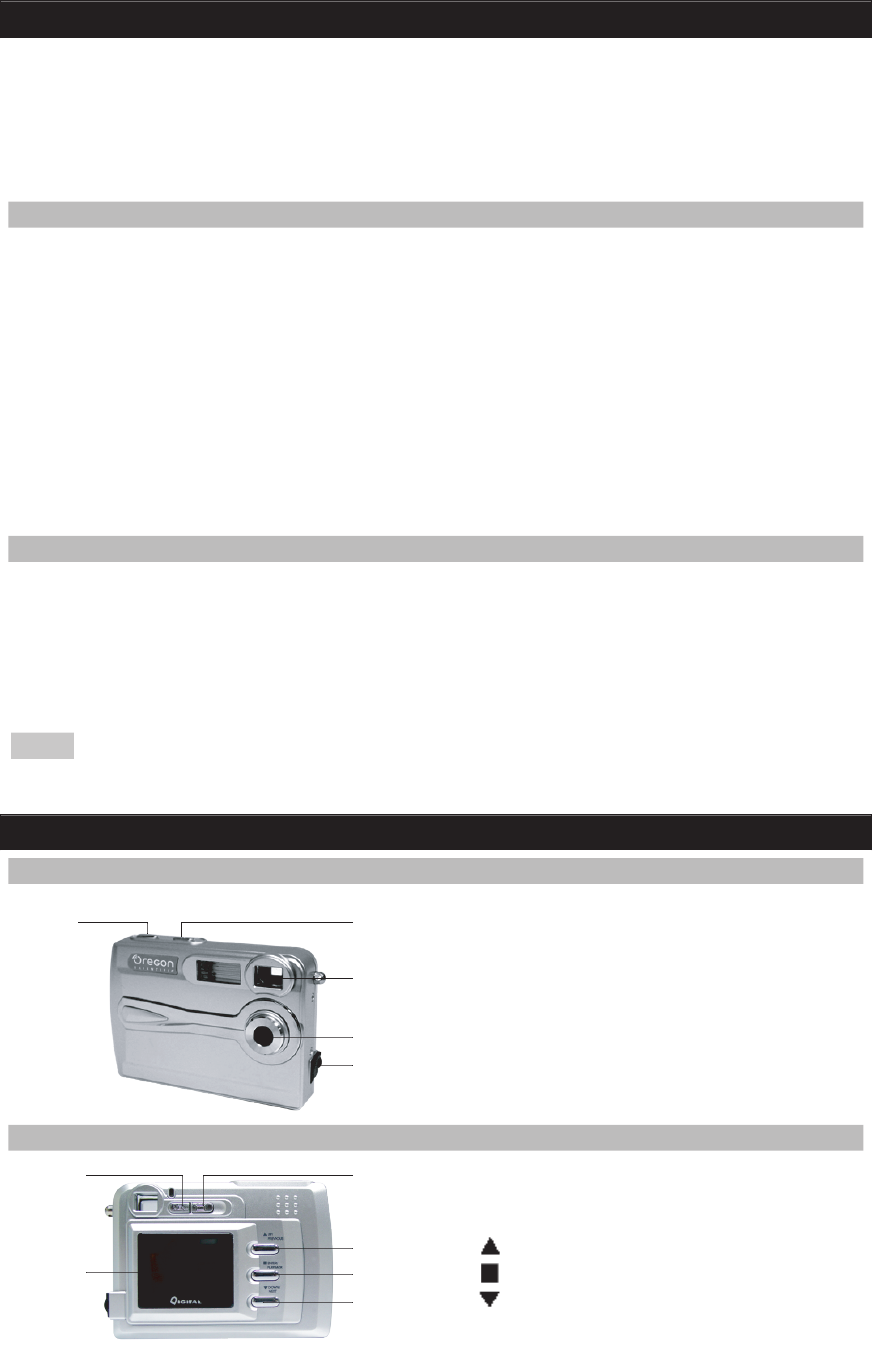
2
INTRODUCTION
Thank you for choosing this camera to pursue your digital adventures. Whether you
are creating memories of your friends and family or exploring the great outdoors to
get the utmost satisfaction from your digital camera, please take a moment to read
throug
h this manual. Its contents will send you on an educational journey into your
camera's multiple capabilities.
PACKAGE CONTENTS
• Digital camera
• Neck strap
• Installation CD (including camera drivers, ArcSoft® software and user manual)
• USB cable
•
Carry bag
• Video cable
•
Qu
ick start guide
• Warranty card
• Registration card
•
2 x AAA batteries
SYSTEM REQUIREMENTS
• Pentium 166 MHz computer with active USB port
•
Windows 98SE / ME / 2000 / XP
• CD ROM drive
•
Color monitor
• Mouse and keyboard
NOTE For transferring still images or for video conferencing, your computer must
have a modem and communication software for Internet connection.
PRODUCT OVERVIEW
FRONT VIEW
1.
SHUTTER button
2.
POWER ON / OFF button
3. Viewfinder
4.
Lens
5. USB and TV port
BACK VIEW
1. MEN
U button
2. LCD display
3.
Display button
4.
Up / Previous / Zoom in button
5.
ENTER / PLAYBACK button
6.
Down / Next / Zoom out button
1
1
2
2
3
4
5
3
5
6
4

















