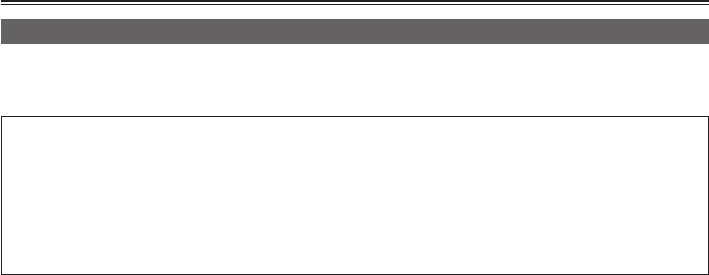
74
Dubbing
Dubbing with Blu-ray Disc Recorder
•
In this manual, “Blu-ray disc recorder” is referred to as “BD recorder”.
Insert a memory card containing video shot in AVCHD mode using the camera into a Blu-ray Disc Recorder
manufactured by Panasonic to save the contents in a Blu-ray Disc, DVD, or HDD.
•
Use a Blu-ray Disc Recorder that supports AVCHD. However, dubbing may not be performed even
when AVCHD is supported. For details on how to perform dubbing onto a Blu-ray Disc, read the
operating instructions of the Blu-ray Disc Recorder.
•
When dubbing of videos shot with the camera is performed on a Blu-ray Disc (BD-RE, BD-R), HDD,
or DVD, metadata information supported by the camera will be lost.
In order to perform dubbing including metadata information, use the dedicated software AVCCAM
viewer. (Page 73)
1
Remove the memory card from the camera after shooting.
Turn the power of the camera off before removing the memory card.
2
Insert the memory card into the memory card slot of the Blu-ray Disc/DVD recorder.
For details on how to perform dubbing onto a Blu-ray Disc, read the operating instructions of the Blu-
ray Disc/DVD recorder.


















