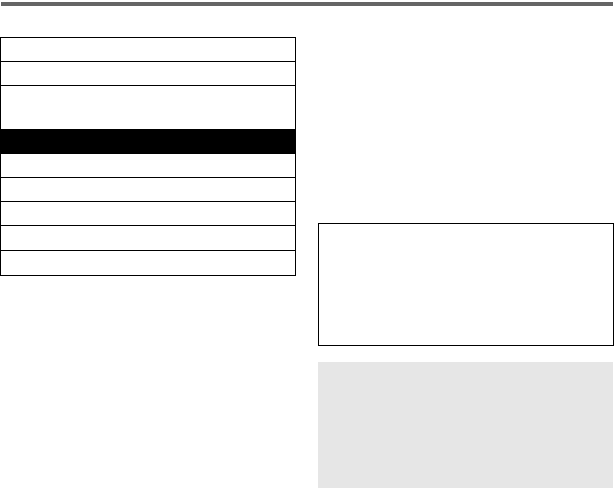
13
SQT0323
Optional accessories
Some optional accessories may not be available in some countries.
* Remove the lens cap (supplied).
Product numbers correct as of May. 2014.
These may be subject to change.
(AG-AC90AP/PJ)
∫ Attaching the wide conversion
lens/filter kit
Attach the wide conversion lens
(VW-W4907H; optional), ND filter or MC
protector of the Filter kit (VW-LF49N;
optional) in front of the lens.
≥ It is not possible to attach it to the front of
the lens hood.
XLR microphone (AG-MC200G)
HDMI cable (RP-CHE15)
SD/SDHC/SDXC Memory Card
(Refer to page 23)
(AG-AC90AP/PJ)
Battery pack (lithium/CGA-D54)
Battery charger (AG-B23)
LED video light (VW-LED1)
Wide conversion lens (VW-W4907H)
*
Filter kit (VW-LF49N)
*
Be careful about the following.
When 2 lens accessories, such as the ND
filter and wide conversion lens, are fitted
and the zoom lever is pressed toward the
W side, the 4 corners of an image will be
darkened. (Vignetting)
Attaching the lens cap of the
Filter Kit (VW-LF49N; optional)
≥ When the filter kit (VW-LF49N; optional)
is used, protect the lens surface while
the unit is not used with the lens cap
supplied with the filter kit.
AG-AC90A-SQT0323_mst.book 13 ページ 2014年5月15日 木曜日 午後2時6分


















