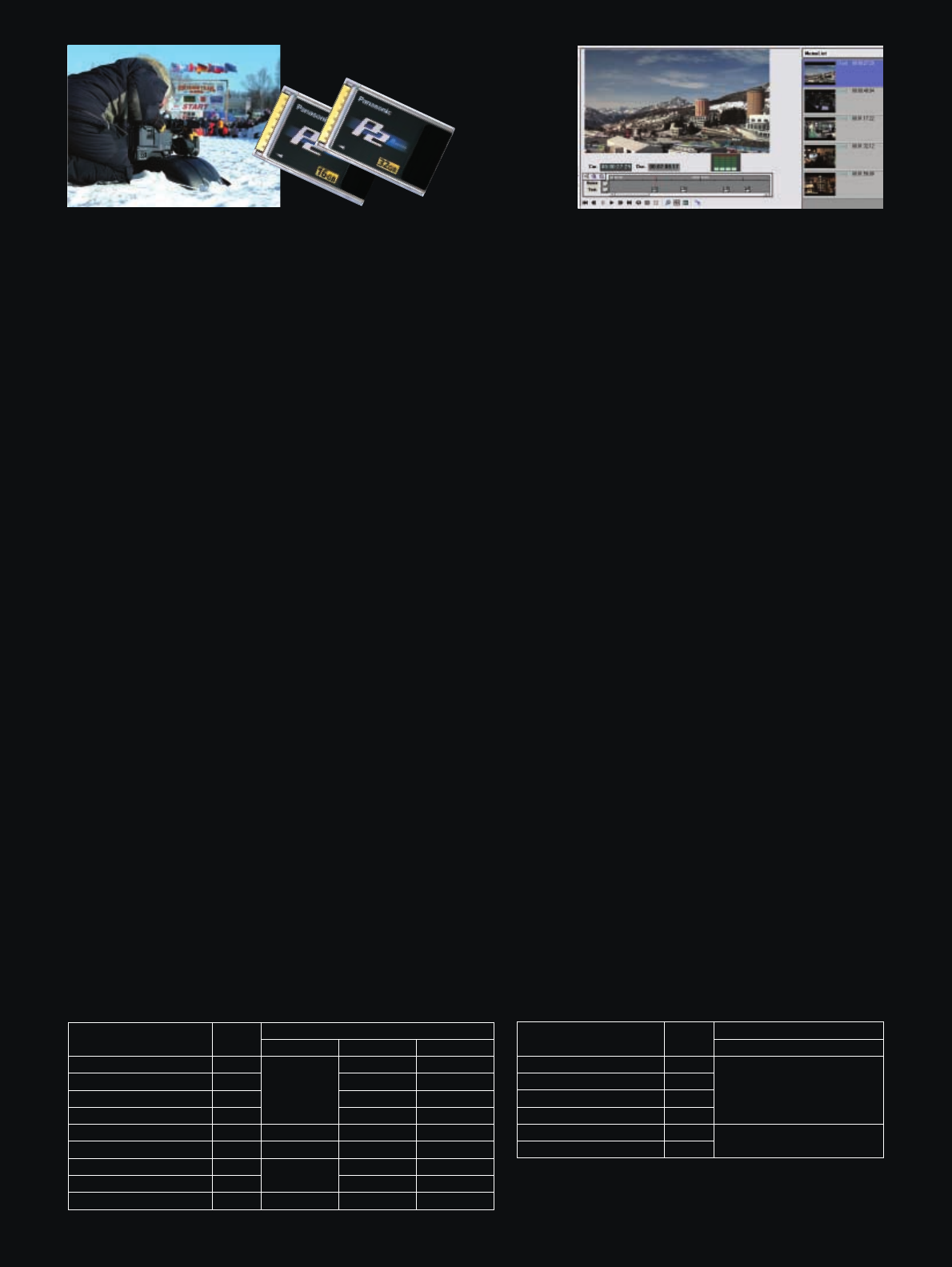
8
P2 Cards Offer Outstanding Mobility and Reliability
The 16-GB*
1
P2 card (AJ-P2C016RG) offers great flexibility and
interoperability with leading NLE systems and boasts a high data transfer
speed of 640 Mbps*
2
max. This solid-state memory card is highly
resistant to shock and vibration, so it brings high reliability and mobility to
outdoor shooting. It lets the camera start recording immediately from
standby mode, and allows shooting to start within two seconds of turning
the power on. This speedy response shortens downtime when replacing
batteries, and greatly cuts down on battery power consumption by letting
you turn the power off during standby. P2 cards can even be exchanged
with the power off. Recorded data is automatically stored in blank card
areas with no cueing required. This eliminates the risk of accidentally
overwriting valuable data.
*1: Total card capacity includes space for data management such as system data, so the
actual usable area is less than the capacity indicated on the card.
*2: This data transfer speed is a theoretical value. The actual data transfer speed varies
according to the operating condition and devices.
Recording Functions with Five P2 card Slots
With five ultra-reliable 16GB P2 cards installed, the HPX3000 can capture
up to 100 minutes of master quality 1080 24p content. It also provides
several entirely new recording functions that are possible only with
memory cards.
• Card selection: The recording slot can be changed (sequential
switching) even during recording. This lets you review, organize and
transmit just recorded content on an AJ-HPM100 P2 Mobile, or, off-load
content to a non-linear editing system for quick editing, without
interrupting the recording. the recording. Recorded content can also be
organized while shooting, by switching cards for each scene category.
• Hot-swap-rec: You can replace a full memory card with a blank one
while the P2 cam is recording onto a second card. Successively swapping
cards this way gives you virtually unlimited recording capability.
• Loop-rec: By loop recording onto a specified recording area, you can
continue to record over a fixed area.
• Pre-rec: While in standby mode, you can continuously store, and
subsequently record, up to 8 seconds of video and audio. In effect, this
lets you record footage of events that occur even before you press the
rec start button, giving you a way to "go back" and capture moments you
otherwise would have missed.
• Interval rec: This gives you automatic intermittent recording based on
a set interval and recording time.
• One-shot rec: This frame-shot recording function is useful for
producing animations.
Clip Thumbnail Function
The P2 cam automatically generates a thumbnail image for each clip. You
can view thumbnails on the AJ-HPX3000's 3.5" color LCD monitor, or, by
connecting the camera’s Monitor Out to a separate display. Any of the
clips can be accessed instantly. Thumbnail images can be paused, fast-
forwarded, and reversed just like a tape, and unwanted cuts can be
deleted by selecting and deleting the corresponding thumbnail image.
You can also specify a number of clips for seamless playback* or on-air
broadcasting. And if a shooting opportunity should arise during playback,
the P2 cam lets you start recording immediately with no cueing required
and no risk of accidentally overwriting valuable data.
*Seamless playback is not possible between clips recorded in different formats.
Text Memo (Bookmark) for Simple Editing
When recording or previewing a clip, press the Text Memo button at any
of up to 100 locations and a text memo label, similar to a bookmark, is
registered. Using only the P2 cam, you can create a new clip with data
copied between text memo labels. Text information can also be written
into each memo using the AJ-HPX3000 or a PC with P2 Viewer installed.
A shot mark, which allows convenient OK and NG marking, can also be
added to each clip during or after recording.
SD/SDHC Memory Card Slot
The AJ-HPX3000 comes with an SD/SDHC Memory Card slot. You can
create a metadata upload file (produced with P2 Viewer) containing
information such as the name of the camera operator, the name of the
reporter, the recording location, and text memos on an SD/SDHC
Memory Card, and load it as clip metadata. The SD slot is also used to
upload scene files and firmware updates.
Proxy Data Recording (Option)
Install the AJ-YAX800G proxy video encoder,, and the AJ-HPX3000
records MPEG-4 proxy (low-resolution) data onto the P2 card and an
SD/SDHC Memory Card. This can be used for quick viewing of dailies
with timecode and it’s low bit-rate provides easy transmission over wired
and wireless networks.
* Proxy data is AV data with low-resolution MPEG-4 video and audio containing a time
code, metadata, and other control information.
* Use of DCF technologies under license from Multi-Format, Inc.
HD Recording Format supported by AJ-HPX3000 SD Recording Format supported by AJ-HPX3000
Recording video Format
Pull down
480/59.94i —
480/29.97p (over 59.94i) —
480/23.98p (over 59.94i) 2-3
Rec. Time (using 5 16GB P2 cards) and Codec
160min.
DVCPRO 50
*Native modes record only the effective frames.
Recording video Format
Pull down
1080/59.94i — 160min.
1080/29.97p (over 59.94i) —
1080/25p (over 50i) —
1080/25p (native)* —
Rec. Time (using 5 16GB P2 cards) and Codec
80min.
80min.
DVCPRO HD AVC-Intra 100 AVC-Intra 50
——
——
80min. 160min.
1080/23.98p (over 59.94i) 2-3 ——
1080/23.98pA (over 59.94i) 2-3-3-2 ——
1080/29.97p (native)* ——80min. 160min.
1080/23.98p (native)* ——100min. 200min.
1080/50i —
80min.
80min. 160min.
—
480/23.98pA (over 59.94i) 2-3-3-2
576/50i —
160min.
576/25p (over 50i) —
The P2 HD being used in Alaska. Because no
condensation or head clogging occurs with
P2 equipment, it offers reliable operation
under extremely harsh shooting conditions.
The P2 card features an original
design to ensure higher durability
and reliability than ordinary
optical, disk, and solid-state
recording mediums.
This shows the text memo editing window of the provided
Windows PC software, P2 Viewer. A list of memos is shown on
the right side. The clip time line below the view window shows
the memo marks. Text can be written to an empty memo space
created by the camera-recorder. Memos can also be added,
deleted or moved.


















