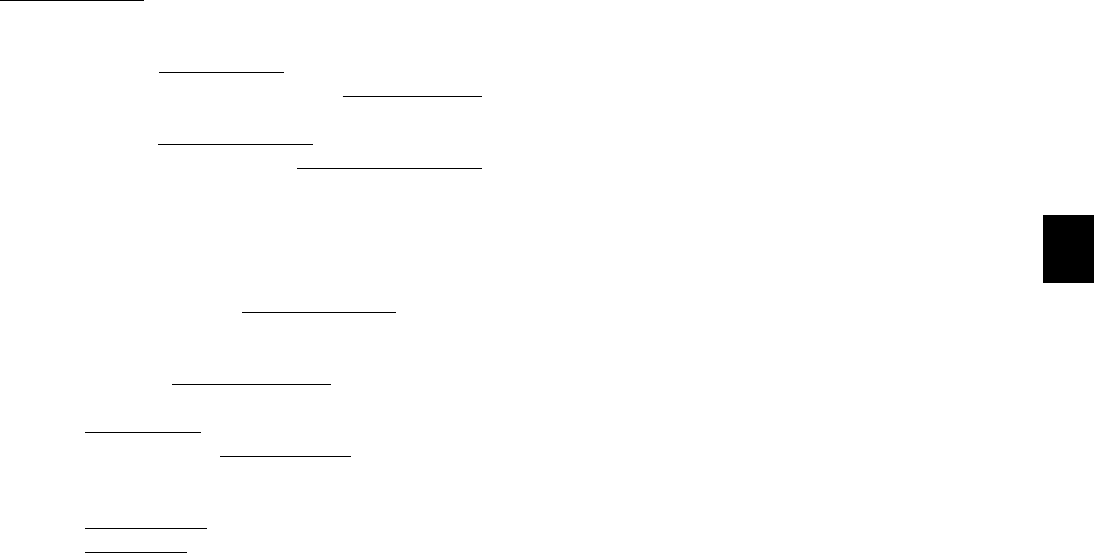
83
6
Clip Meta Data
Displays more detailed data about the clip. Use the cursor
buttons to move the pointer, and press the SET button to
check the detailed content. The underlined items are
automatically set during shooting. Other items can be input
on your personal computer, etc.
GLOBAL CLIP ID
:
Displays the global clip ID indicating the shooting
conditions of the clip.
VIDEO: Displays [FRAME RATE]
(clip frame rate), [PULL
DOWN] (pulldown method), and [ASPECT RATIO]
(aspect ratio).
AUDIO: Displays [SAMPLING RATE]
(sampling frequency
of recorded voice) and [BITS PER SAMPLE]
(quantifying bit number of recorded voice).
USER CLIP NAME:
Displays the user-set clip name. The initial value
is the global clip ID.
ACCESS: Displays [CREATOR] (name of the person who
recorded the clip), [CREATION DATE]
(date and
time the clip was recorded), and [LAST UPDATE
PERSON] (the last person who updated the clip).
DEVICE: Displays [MANUFACTURER]
(name of the
manufacturer of the recording equipment),
[SERIAL NO.]
(serial number of the recording
equipment), and [MODEL NAME]
(model name of
the recording equipment).
SHOOT: Displays [SHOOTER] (name of the shooter),
[START DATE]
(shooting start date and time),
[END DATE]
(shooting end date and time), and
[LOCATION] ALTITUDE/LONGITUDE/LATITUDE/
SOURCE/PLACE NAME (shooting location’s
latitude/longitude/altitude/source of the
information/name).
SCENARIO:


















