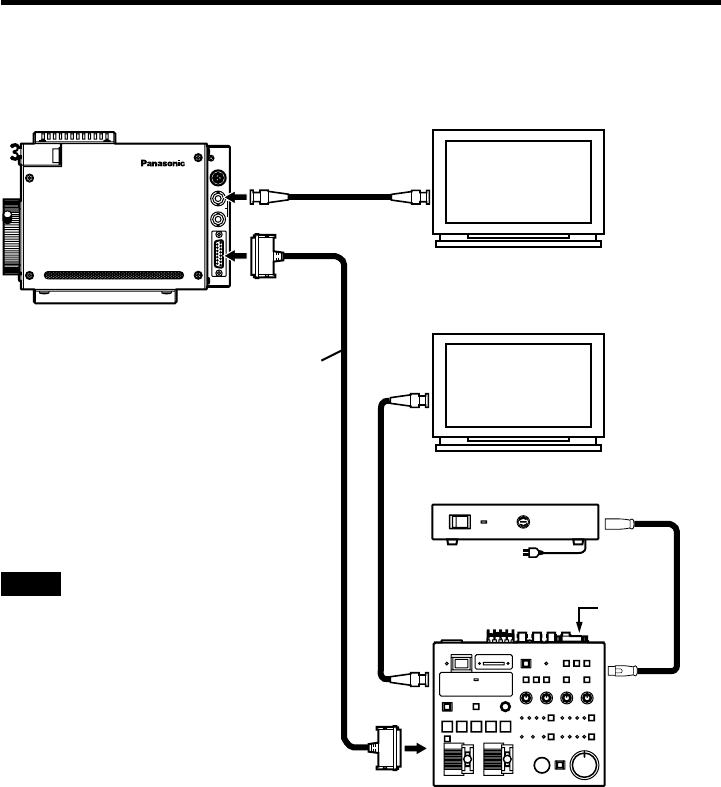
9
O I
BREAKER
ZOOM/
FOCUS
SDI OUT
1
2
1
/
F
AK-HC900P
YPbPr
D-sub 15-pin
D-sub 15-pin
How to Set Up the System (Connection)
_ Connection of remote control box
≥ Use multi-cable for the connection of HD controller AK-HRP900 and this unit.
HD-SDI
Multi-cable (5m)
AK-HDMLTCA05
Coaxial Cable
(5C-FB)
HD Monitor
*
1
To be sold in September 2002
1 Before connecting the cables, be sure to set the Power Switch of AC Adaptor and HD
Controller to OFF.
2 Connect the multi-cable to the interface connector of the camera, and the opposite side to
HD Controller.
3 Set the AC Adaptor Power Switch to ON, and the HD Controller Power Switch to ON, then
the camera can be controlled.
4 After shooting, set the HD Controller Power Switch to OFF, and the AC Adaptor Power
Switch to OFF.
Note that the monitor output is
attenuated and deteriorated if
the cable is too long.
External
sync
signal
(3 value
sync)
Video
Input
Signal
AC Adaptor
AW-PS505
DC Power
Cable
HD Controller
AK-HRP900*
1
NOTE
HD Monitor


















