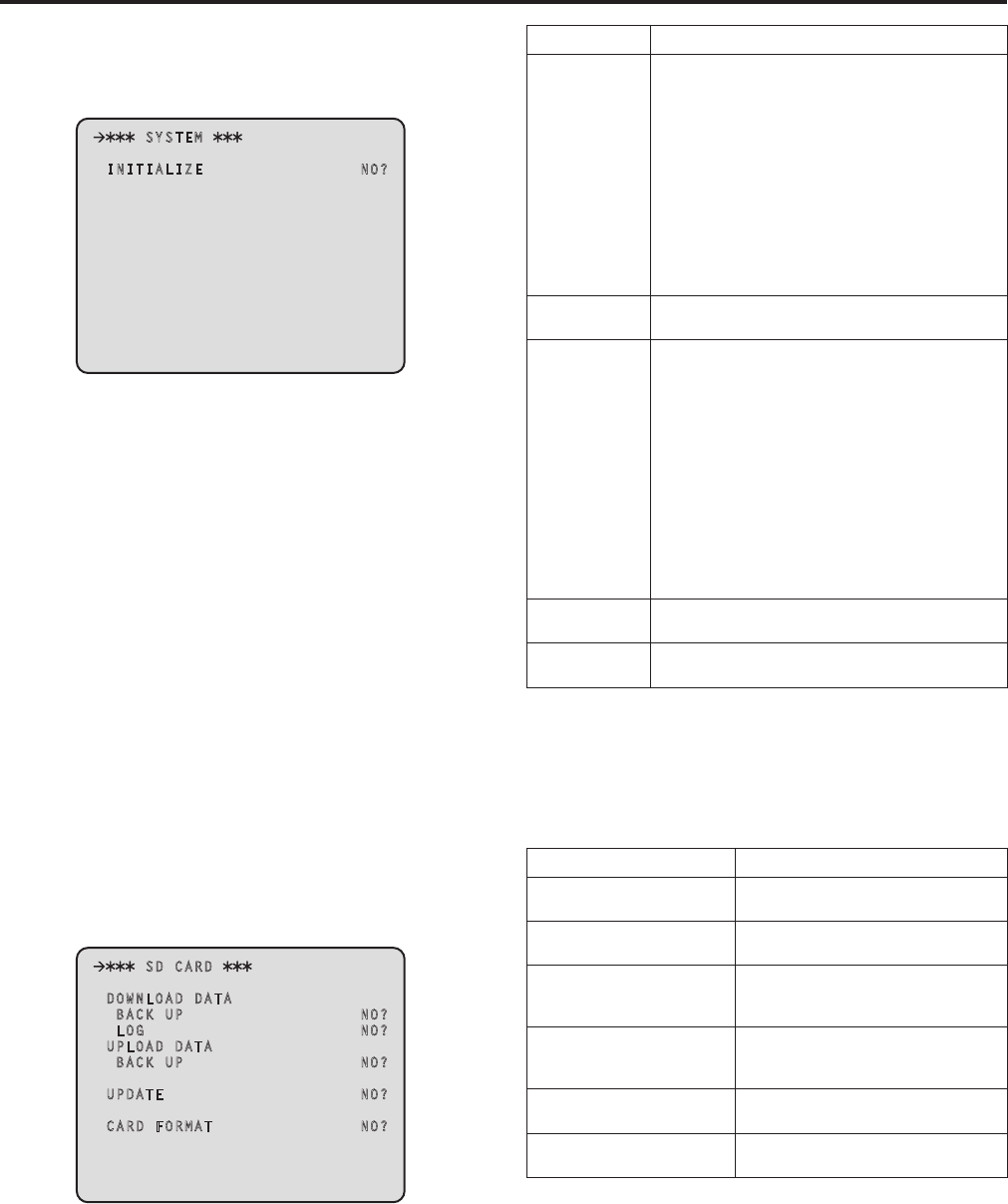
25
SYSTEM Screen
This menu is used to initialize the menu settings
Moving the cursor to the “SYSTEM” menu title and then pressing the
SELECT dial redisplays the MAINTENANCE menu one level up
SYSTEM
INITIALIZE NO?
Move the cursor to INITIALIZE, press the SELECT dial, turn the
SELECT dial to select “YES?”, and press the SELECT dial to initialize
the menu settings
The following data is initialized
Items in the OPERATION menu
Items in the MAINTENANCE menu
(Excluding, however, the NETWORK screen, VERSION screen,
SYSTEM screen, and SD CARD screen)
Furthermore, the setting information (following data) in the REMOTE
OPERATION menu* is also initialized
Items in the SD DETAIL menu
Items in the SYSTEM menu
(Excluding, however, each of the HD BAR, MIC1 GAIN, MIC1 AMP,
MIC2 GAIN, and MIC2 AMP items)
*: The REMOTE OPERATION can be operated with the ROP
SD CARD Screen
This menu is used to set the saving of data and upgrading of software
using a memory card
Moving the cursor to the “SD CARD” menu title and then pressing the
SELECT dial redisplays the MAINTENANCE menu one level up
When data in a memory card is being processed, do not turn off the
power of this unit or remove the memory card until processing is
complete
SD CARD
DOWNLOAD DATA
BACK UP NO?
LOG NO?
UPLOAD DATA
BACK UP NO?
UPDATE NO?
CARD FORMAT NO?
Item Remarks
DOWNLOAD
DATA BACK UP
Save this unit’s setting information (following data) to
the memory card
Items in the OPERATION menu
Items in the MAINTENANCE menu
(Excluding, however, the SYSTEM screen and SD
CARD screen)
Furthermore, also save the setting information
(following data) in the REMOTE OPERATION menu*
Items in the SD DETAIL menu
Items in the SYSTEM menu
(Excluding, however, each of the HD BAR, MIC1
GAIN, MIC1 AMP, MIC2 GAIN, and MIC2 AMP
items)
DOWNLOAD
LOG
Save the unit’s log information to the memory card
The data is for maintenance
UPLOAD DATA
BACKUP
Save the setting information (following data) saved in
the memory card to this unit
Items in the OPERATION menu
Items in the MAINTENANCE menu
(Excluding, however, the NETWORK screen,
VERSION screen, SYSTEM screen, and SD CARD
screen)
Furthermore, also save the setting information
(following data) in the REMOTE OPERATION menu*
Items in the SD DETAIL menu
Items in the SYSTEM menu
(Excluding, however, each of the HD BAR, MIC1
GAIN, MIC1 AMP, MIC2 GAIN, and MIC2 AMP
items)
UPDATE Upgrade the unit’s software or programs with files
saved to the memory card
CARD FORMAT Initialize the memory card
Initialization may take about 5 minutes
*: The REMOTE OPERATION can be operated with the ROP
Move the cursor to the desired item, press the SELECT dial, turn the
SELECT dial to select “YES?”, and press the SELECT dial to execute
the item
Processing will not be possible if any of the following messages appears
at that time
Error message Measure
NO CARD
(A memory card is not inserted)
Insert a memory card
WRITE ERROR
(Writing is not possible)
The memory card is likely to be defective
Replace the memory card
WRITE PROTECT
(The memory card is write
protected)
Remove the memory card and unlock the
write-protection lock
CARD FULL
(There is no space for saving)
Delete any unnecessary data from the
memory card or replace the memory card
with a new one
LOAD ERROR
(Reading is not possible)
Data written with other than this unit
cannot be read
FORMAT ERROR
(Formatting is not possible)
The memory card is likely to be defective
Replace the memory card
When the DOWNLOAD DATA process is performed, “WRITINGDo
not turn off power until complete” is displayed and then the “SAVE
OK” message is displayed when the process completes
Setting menu items (Continued)


















