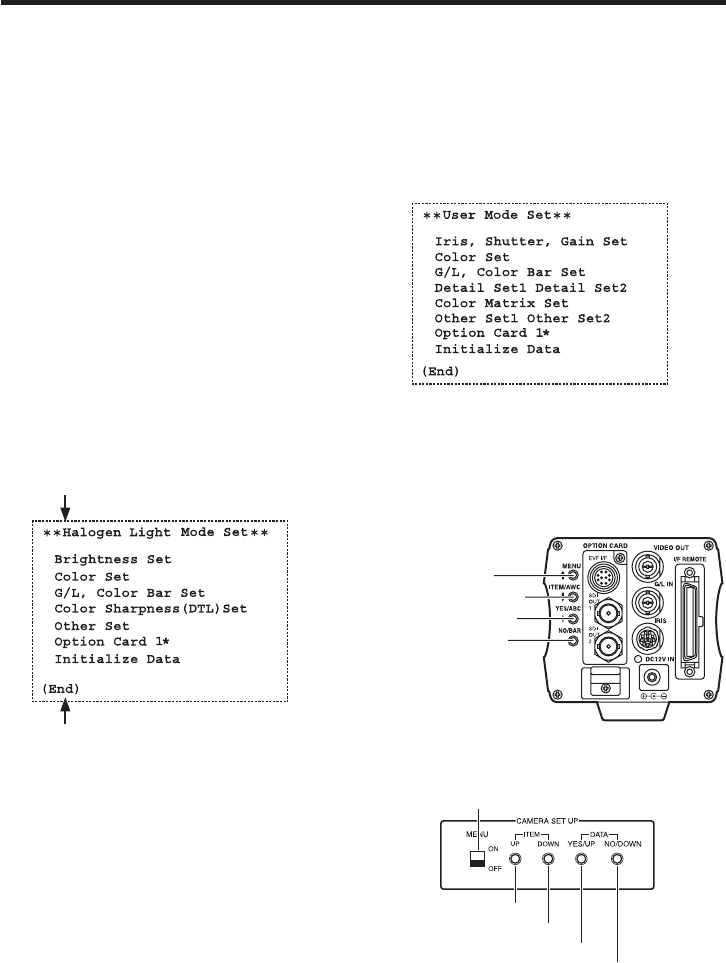
- 11 (E) -
Performing the settings
1
Display the main menu.
When performing the settings with
the convertible camera:
Press the MENU switch continuously
for at least 5 seconds.
When performing the settings with
the remote control unit (AW-RC600):
Set the MENU switch to “ON”.
Main menu for halogen light mode,
fluorescent light mode and outdoor mode
Main menu for user mode
Convertible camera
Remote control unit (AW-RC600)
Setting and changing of menu items
The mode selected is displayed here.
To return to filming mode
( This is displayed when the convertible
camera is used to perform the settings.)
* “Option Card 2” is displayed on the
menu when the optional card has been
plugged into the optional card slot of
the additional card box.
MENU switch
ITEM/AWC switch
YES/ABC switch
NO/BAR switch
MENU switch
DATA YES/UP switch
ITEM UP switch
ITEM DOWN switch
DATA NO/DOWN switch
Camera settings to match the system configuration and filming conditions can be made
using the menu screens.
See the convertible camera operating instructions for more information on the settings.
For details on the setting procedures when the remote control unit and remote operation
panel are used, refer to the operating instructions of the unit and panel.


















