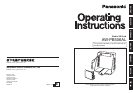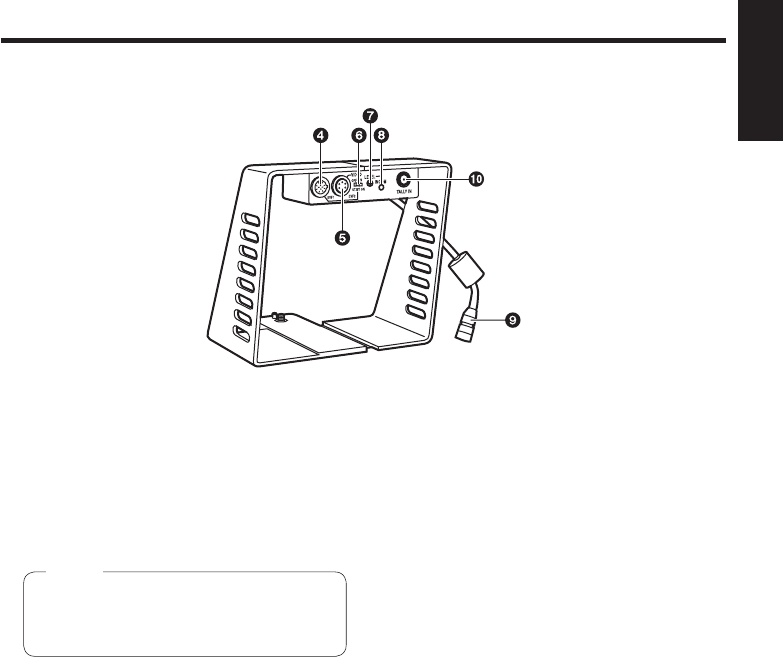
- 6 (E) -
ENGLISH
Major operating controls and their functions
Interface bracket
EVF connector 1 [EVF1]
The viewfinder (WV-VF65B, AW-VF80)
is connected here.
5 EVF connector 2 [EVF2]
The viewfinder AW-VF64 is connected
here.
Note
Do not connect EVFs to EVF
connectors 1 and 2 (
and 5) at
the same time.
6 EVF standby / VIDEO ON/OFF
switch
[ST.BY / VIDEO ON/OFF]
<For the WV-VF65B, AW-VF80>
ST.BY:
Places the viewfinder in standby
mode.
ON:
Outputs images to the viewfinder.
<For the AW-VF64>
VIDEO ON: Outputs images to the
viewfinder.
VIDEO OFF:
No images appear on the
viewfinder.
The AW-VF64 does not come with a
standby function.
7
Inter-communications level control
[LEVEL]
This adjusts the sound level output to
the inter-communications headset.
8 Inter-communications jack (M3)
[INCOM]
The inter-communications headset is
connected here.
If the plug diameter does not match, use
the adjuster plug (M6 M3) supplied
with this product.
MIC: Dynamic (With Preamp)
50 /–20 dB
Receiver: 150 (max. 200 mW)
9 EVF I/F cable
This is connected to the EVF I/F
connector on the SDI card.
TALLY input connector [TALLY IN]
This is the tally control external input
connector.
OPEN: TALLY OFF
SHORT:
TALLY ON
When using the AW-CB400 remote
operation panel and AW-CA50T8G
control cable for connecting to the
convertible camera, connect the TALLY
cable of the AW-CA50T8G to this
connector.