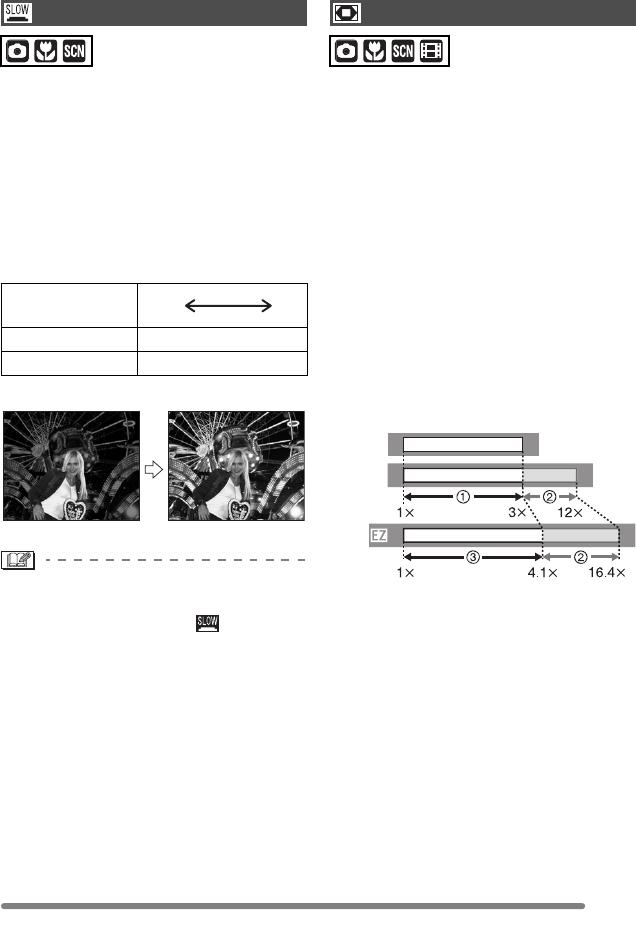
Recording Menu Settings
75
VQT0S57
[REC] mode menu (Refer to P66 for the setting method.)
The shutter speed can be automatically
adjusted. However, if you want brighter
pictures, you can manually select a slower
shutter speed. This is especially effective if
you want to take pictures where both the
night landscape and the subject are bright,
using [NIGHT PORTRAIT] (P59) in scene
mode.
The slow shutter speed values you can
select are: [1/8 –], [1/4– ], [1/2– ] and [1 –].
∫ Example
• Usually, set to [1/8–] to take pictures.
(When you select slow shutter speed
values other than [1/8– ], [ ] appears
on the lower left of the LCD monitor.)
• When the shutter speed is made slower
using [SLOW SHUTTER], jitter is likely to
occur. We recommend using a tripod and
the self-timer (P41) for taking pictures.
• You cannot set the slow shutter in
[NIGHT SCENERY] (P59), [FIREWORKS]
(P62) and [STARRY SKY] (P63) in scene
mode.
When the digital zoom is set to [ON], the
zoom ratio can be extended to a maximum
of 12k using the 3k optical and 4k digital
zoom functions. It can also be extended to
a maximum of 16.4k using the 4.1k
extended optical zoom and 4k digital zoom
functions if the picture size activates the
extended optical zoom (P71).
∫ Entering the digital zoom range
When you rotate the zoom lever to the
extreme Tele position, the on-screen zoom
indication may momentarily pause. This is
not a malfunction.
You can enter the digital zoom range by
continuously rotating the zoom lever to Tele
or releasing the zoom lever once and then
rotate it to Tele again.
1 Optical zoom
2 Digital zoom
3 Extended optical zoom
Slow Shutter
[SLOW SHUTTER]
Slow shutter
setting
1/8– 1–
Brightness Darker Brighter
Jitter Less More
1/8– 1–
Digital Zoom
[D.ZOOM]
W
W
W
T
T
T
≥[OFF]:
≥[ON]:


















