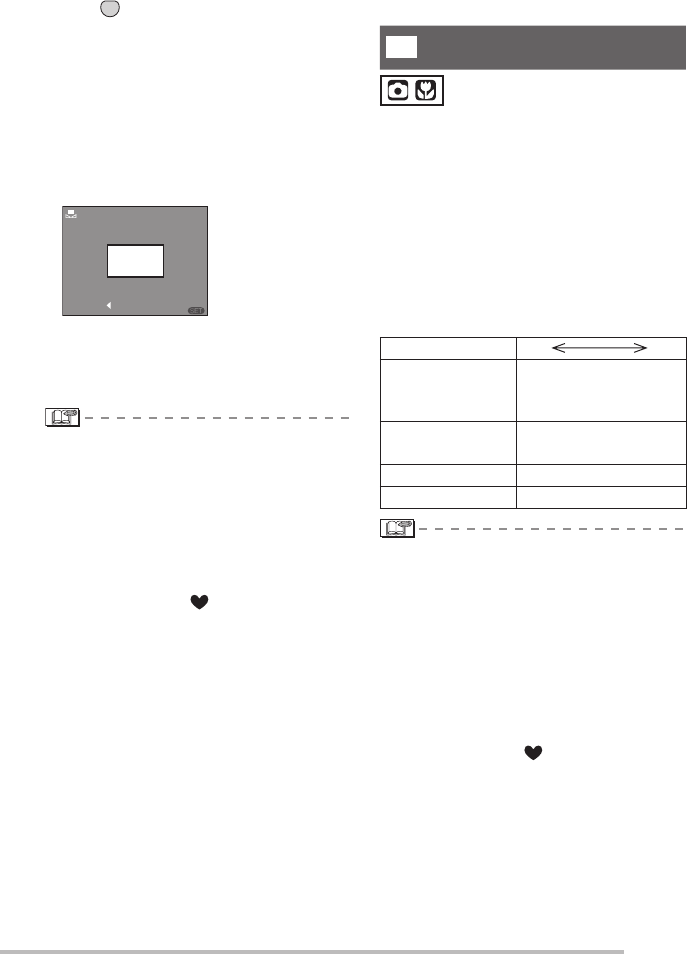
61
VQT1C63
Advanced-Shooting
■ Setting the white balance manually
(White set |)
Use this to set the white balance manually.
1 Select [|] (White set) and then
press [MENU/SET].
2 Aim the camera at a sheet of white
paper or a similar white object so that
the frame on the center of the screen
turns white and then press [MENU/SET].
3 Press [MENU/SET] twice to close the
menu.
• You can also press the shutter button
halfway to fi nish.
• The white balance may not be correct if
the subject is out of fl ash range.
• The white balance you set is saved
even if you switch the camera off, but if
you change the scene mode, the white
balance setting returns to [AWB].
• The white balance cannot be set in the
following cases:
– In simple mode [ ]
– [SCENERY], [NIGHT SCENERY],
[NIGHT PORTRAIT], [FOOD],
[PARTY], [CANDLE LIGHT],
[SUNSET], [FIREWORKS], [BEACH],
[STARRY SKY], [SNOW], or [AERIAL
PHOTO] in scene mode (P47)
[SENSITIVITY]
Setting the light sensitivity
ISO sensitivity represents the sensitivity
of the image sensor to light. If you set
the ISO sensitivity higher, the camera
becomes more suitable for recording in
dark places.
• When setting to [AUTO], the ISO
sensitivity is automatically adjusted to a
maximum of [ISO400] according to the
brightness. (When using the fl ash, the
adjustment range becomes a maximum
of [ISO640].)
ISO sensitivity 100 1250
Use in bright
places
(e.g. outdoors)
Suitable
Not
suitable
Use in dark
places
Not
suitable
Suitable
Shutter speed Slow Fast
Noise Less More
• The ISO sensitivity is fi xed to [ISO3200]
in [HIGH SENS.] (P51) in scene mode.
• To avoid picture noise we recommend
reducing the ISO sensitivity or setting
[COL.MODE] to [NATURAL]. (P66)
• If the camera is in Intelligent ISO mode
(P45), the screen changes to the one for
[ISO LIMIT].
• The ISO sensitivity cannot be set in the
following cases:
– In simple mode [ ]
– In motion picture mode [i]
– In scene mode
MENU
WHITE SET
CANCEL SET
MENU
SET
Press [ ] to display the [REC] mode menu and select the item to set. (P19)
J


















