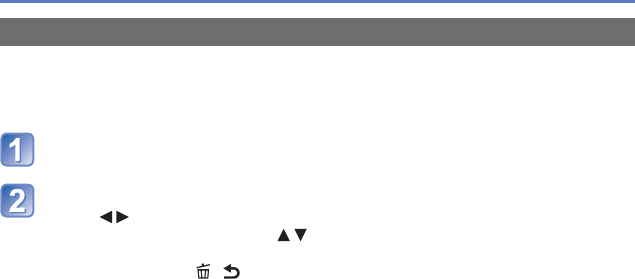
- 17 -
Setting the clock
To change time setting
When resetting date and time, select [Clock Set] from the [Setup] menu.
• Clock settings will be saved for approx. 3 months even after battery is removed,
provided a fully-charged battery was installed in the camera for 24 hours beforehand.
Select [Clock Set] from the [Setup] menu or [Rec] menu (→35)
Set the date and time
• Press to select the items (year, month, day, hour, minute, display order or
time display format), and press to set.
To cancel → Press [ / ] button.


















