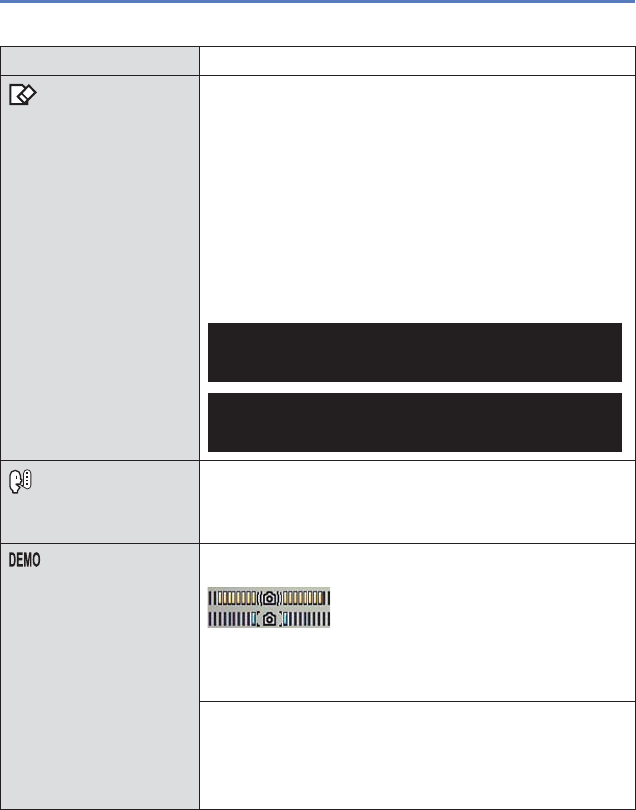
- 39 -
Using the [Setup] menu
Item Settings, notes
[Format]
Use when [Built-In
Memory Error] or
[Memory Card Error]
appears, or when
formatting the built-in
memory or card.
When a card/built-in
memory is formatted,
the data cannot be
restored. Check the
content of the card/
built-in memory
carefully before
formatting.
• This requires a sufficiently charged battery. When
formatting the built-in memory, remove the cards.
(Only inserted card will be formatted if present; built-in
memory will be formatted if no card is inserted.)
• Always format cards with this camera.
• All protected pictures and other picture data will be
deleted.
• Do not turn off power or perform other operations during
formatting.
• Formatting the built-in memory may take several
minutes.
• If the card cannot be formatted, please try another card
before contacting your nearest Service Center.
For USA and Puerto Rico assistance, please call:
1-800-211-PANA(7262) or, contact us via the web at:
http:www.panasonic.com/contactinfo
For Canadian assistance, please call:
1-800-99-LUMIX (1-800-995-8649) or
send e-mail to: lumixconcierge@ca.panasonic.com
[Language]
Change display
language.
Set the language displayed on the screen.
[Demo Mode]
View demonstration of
functions.
[Stabilizer Demo.]
Extent of jitter is shown on graph (estimate)
Extent of jitter
Extent of jitter after correction
• During demo screen display, the Optical Image Stabilizer
switches ON and OFF every time [MENU/SET] is
pressed.
[Auto Demo]: View introductory Slide Show
[ON] / [OFF]
• [Auto Demo] cannot be displayed on external devices
such as TVs.
• For details about the setting procedure in the [Setup] menu (→33)


















