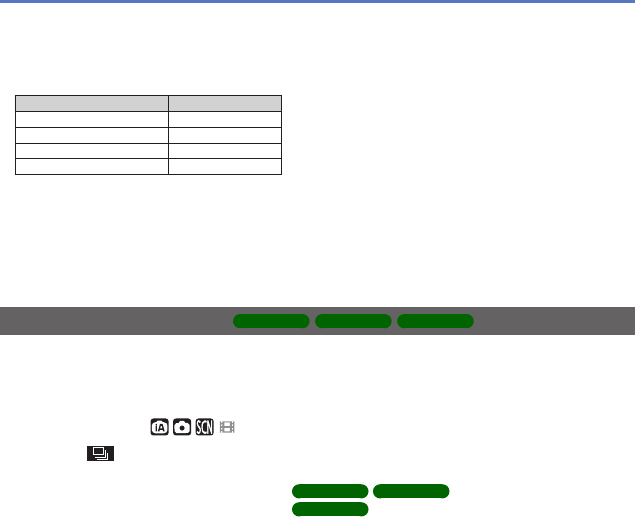
- 61 -
Using the [Rec] menu
●
About [Hi-Speed Burst] and [Flash Burst]
• The settings can be made in [Normal Picture] Mode only.
• The picture size is changed in accordance with the aspect ratios of the pictures (→55)
prior to the setting.
Picture Aspect Ratio Picture Size
4:3 3 M
3:2 2.5 M
16:9 2 M
1:1 2.5 M
●
When ISO Sensitivity is set to high, or when the shutter speed becomes slow in dark
locations, the burst speed may become slow.
●
When you track subjects in motion and take successive pictures in where there is a
significant difference between light and dark areas, it may not be possible to achieve
the optimal exposure.
●
The setting is fixed to [OFF] in [Panorama Shot] and [Photo Frame] Scene Modes.
[Burst]
DMC-FH4
DMC-S5
DMC-S2
• For [Rec] menu setting procedures (→33)
Enables a rapid succession of still pictures to be taken. Succession of still pictures taken
while shutter button is held down.
■
Recording mode:
■
Settings: / [OFF]
●
Maximum burst speed: Approx. 1.5 fps
DMC-FH4
DMC-S2
Maximum burst speed: Approx. 1.4 fps
DMC-S5
• You can record a series of still pictures successively until the card or built-in memory
is full, but at some point the burst speed drops. (The timing at which the burst speed
drops varies depending on the type of card and the number of recording pixels.)
●
Focus is fixed from first picture. Exposure and White Balance is adjusted for each
picture.
●
The camera automatically fixes a succession of still pictures into three when the self-
timer is used.
●
Burst speed may be reduced if ISO Sensitivity is set to high, or if shutter speed is
reduced in darker locations.
●
When burst is selected, the flash is disabled.
●
When you record subjects in motion where there is a significant difference between
light and dark areas, it may not be possible to achieve the optimal exposure.
●
The setting is fixed to [OFF] in [Panorama Shot] and [Photo Frame] Scene Modes.


















