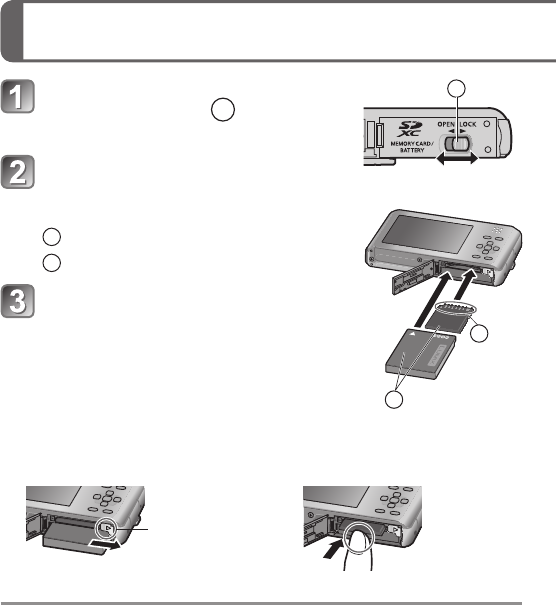
Inserting and removing the card (optional)/
the battery
To remove
To remove battery:
To remove card:
Turn the camera off and slide
the release lever (
A
) to [OPEN]
before opening the lid
Completely insert battery and
card
B
C
Close lid
Picture save destination (cards and built-in memory)
Built-in memory (approx. 40 MB)
Compatible memory cards (optional)
Type of Card Capacity Notes
C
B
A


















