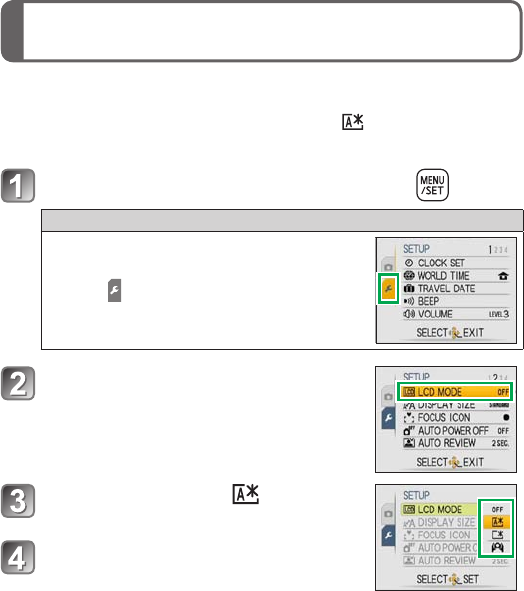
Setting the menuSetting the clock
Example: Setting [LCD MODE] from [OFF] to in the [NORMAL
PICTURE] Mode
Press [MENU/SET] to display the menu
Switching to the [SETUP] menu
1 Press ◄.
2 Press ▼ to select the [SETUP] menu
icon [
].
3 Press ►.
Press ▲▼ to select [LCD MODE]
and then press ►
Press ▲▼ to select and then
press [MENU/SET] to set
Press [MENU/SET] to close the
menu
A
Open the lens cover (
A
)
Press [MENU/SET] (
B
) while
the message is displayed
Press ◀▶ to select the items
(year, month, day, hour, minute,
display order or time display
format), and press ▲▼ to set
Press [MENU/SET]
Confirm the setting and press
[MENU/SET]
To change time setting
B


















