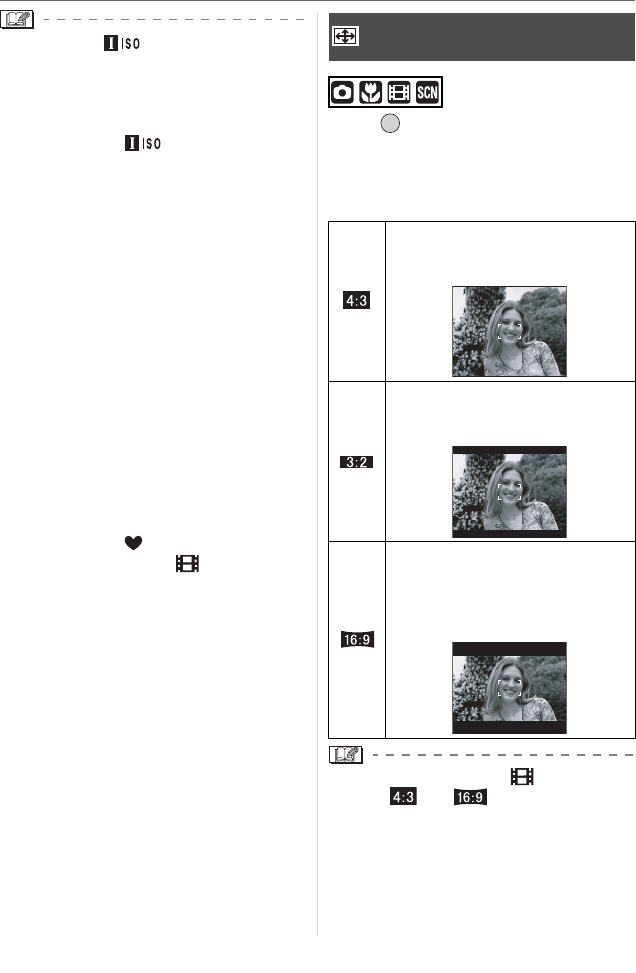
Menu Settings
73
VQT0Y69
• If you select [ ], digital zoom, auto
bracket and slow shutter cannot be used.
(DMC-FX07)
• Depending on the brightness and how fast
the subject is moving, jitter may not be
avoided even if [ ] is selected.
(DMC-FX07)
• The camera may not be able to detect the
movement of the subject in the following
cases.
– When the moving subject is small
– When the moving subject is at the edge
of the screen
– When the subject starts moving the
instant the shutter button is pressed fully
• ISO sensitivity is automatically set to the
following optimal value in [HIGH SENS.]
(P55) in scene mode.
– [ISO3200] (DMC-FX07)
– [ISO800] to [ISO1600] (DMC-FX3).
• To avoid picture noise, we recommend
decreasing the ISO sensitivity or setting
[PICT.ADJ.] to [NATURAL]. (P78)
• ISO sensitivity cannot be set in the
following cases.
– Simple mode [ ]
– Motion picture mode [ ]
– Scene mode
Press [ ] to display the [REC] mode
menu and select the item to set. (P69)
By changing the aspect ratio, you can
select an angle of view that matches the
subject.
• In motion picture mode [ ], you can
select [ ] or [ ]. (P63)
• The ends of the recorded pictures may be
cut at printing. (P109)
[ASPECT RATIO]
Setting the aspect ratio of pictures
Select to take pictures with the
same aspect ratio as a 4:3 TV or a
PC monitor.
Select to take pictures with the
same 3:2 aspect ratio as 35 mm
film.
This is suitable for landscapes etc.
where a wide view is preferable.
This is also suitable for playing
back pictures on a wide-screen
TV, high-definition TV etc.
/SET
MENU
VQT0Y69ENG.book 73 ページ 2006年6月30日 金曜日 午前11時7分


















