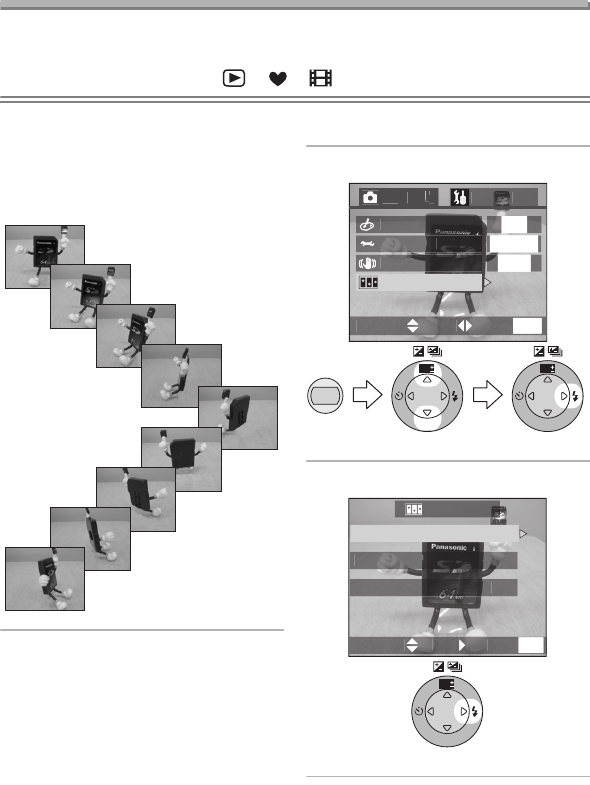
Recording pictures (advanced)
70
Creating Flip Animation
You can create motion image files by arranging pictures taken frame-by-frame.
Preparation
• Set the mode dial except for [ ]/[ ]/[ ]. (P27)
Example:
When capturing images of the subject in
sequence moving it little by little and
aligning the images, the subject looks
as if it were moving.
ª Capturing images
1 Select [FLIP ANIM.].
2 Select [IMAGE CAPTURE].
SET
R
E
V
I
E
W
WB
SET
R
E
V
I
E
W
WB
MENU
RE
C
3
/
3
/
3
S
ET
UP
PI
C
T.AD
J.
S
TABILIZE
R
FLIP ANIM.
M
O
DE
1
CO
L.EFFE
CT
O
F
F
EXIT
S
E
T
S
ELE
CT
MEN
U
S
TA NDA R
D
SET
R
E
V
I
E
W
WB
MEN
U
FLIP ANIM.
IMA
G
E
C
APT
U
R
E
C
REATE M
O
TI
O
N IMA
GE
DELETE
S
TILL IMA
G
E
S
EXIT
S
E
T
S
ELE
CT
FX5_FX1-GN.book 70 ページ 2003年12月17日 水曜日 午前9時20分


















