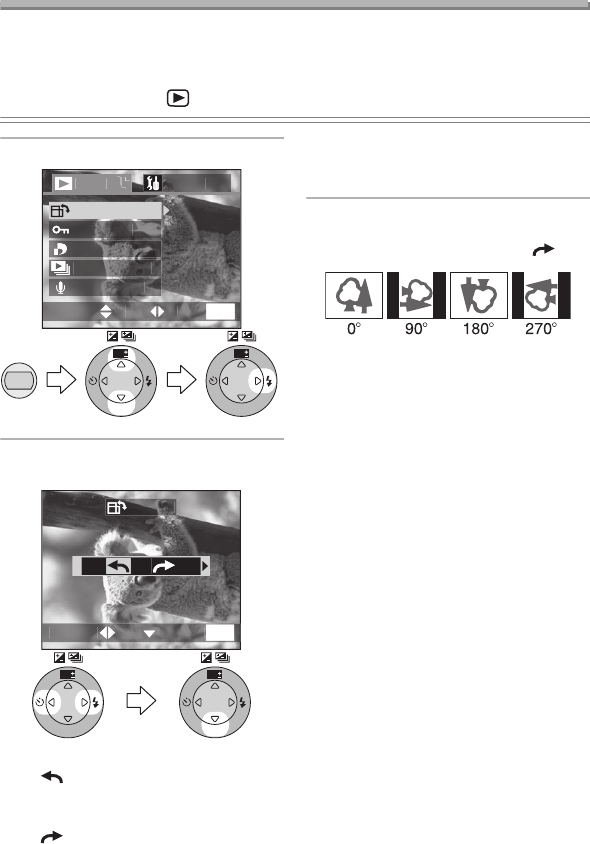
Playback (advanced)
75
Rotating the Picture
You can rotate the recorded pictures in increments of 90°.
This is a convenient function to play back pictures on TV.
Preparation
• Set the mode dial to [ ]. (P27)
1 Select [ROTATE].
2 Select the direction to rotate the
picture.
• [ ]: The picture rotates
counter-clockwise in
increments of 90°.
• [ ]: The picture rotates
clockwise in increments of
90°.
• Close the menu by pressing the
[MENU] button after finishing the
setting.
ª Example
When rotating clockwise ( )
Original
Picture
¬
Suggestions/Tips
¬
• Still pictures can only be rotated in
normal playback. When playing back
rotated pictures in zoom playback or
multi playback, pictures appear in
original angle.
• The recording date of the picture is
changed to the date when you rotate
the picture.
• Protected pictures cannot be rotated.
• Rotated pictures appear on a PC only
when an OS or a software compatible
with Exif is installed in the PC.
• Exif is the file format for still pictures,
to which can be added recording
information and other, established by
JEITA [Japan Electronics and
Information Technology Industries
Association].
PLA
Y
1
/
2
/
2
S
ET
UP
PR
O
TE
CT
R
O
TAT
E
DP
O
F PRIN
T
S
LIDE
S
H
OW
A
U
DI
O
D
U
B
.
EXIT
S
E
T
S
ELE
CT
MEN
U
SET
R
E
V
I
E
W
WB
MENU
SET
R
E
V
I
E
W
WB
R
O
TAT
E
S
E
T
S
ELE
CT
C
AN
C
E
L
MEN
U
SET
R
E
V
I
E
W
WB
SET
R
E
V
I
E
W
WB
FX5_FX1-GN.book 75 ページ 2003年12月17日 水曜日 午前9時20分


















