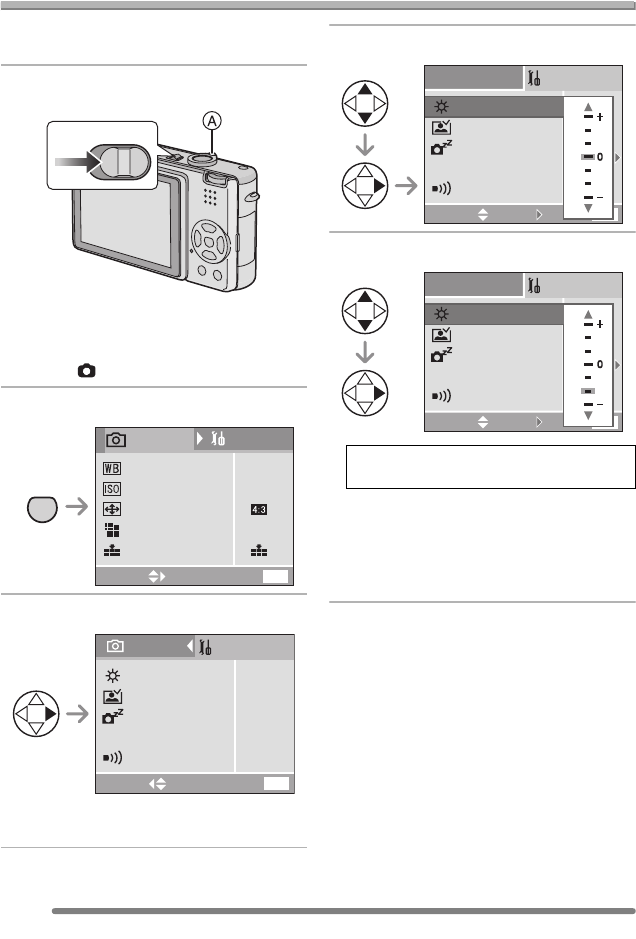
Preparation
20
VQT0R26
About the Setup Menu
• Set the items if necessary. (Refer to
P21– 23 for each menu item.)
1 Turn the camera on.
• The menu items depend on the mode
selected with the mode dial (P27). In
this page, the items in normal picture
mode [ ] are indicated.
2 Press the [MENU] button.
3 Select the [SETUP] Menu.
• To forward or reverse the menu screen
rotate the zoom lever A toward T or W.
4 Select the desired item.
5 Select the desired value.
• Close the menu by pressing the
[MENU] button after finishing the
setting. In recording mode, you can also
close the menu by pressing the shutter
button halfway.
OFF
ON
AUTO
AUTO
5
M
SENSITIVITY
PICT.SIZE
QUALITY
W.BALANCE
ASPECT RATIO
SETUP
SELECT
MENU
REC
1
/
3
EXIT
MENU
1SEC.
n
0
2MIN.
OFF
AUTO REVIEW
ECONOMY
BEEP
MONITOR
POWER SAVE
REC
SELECT
MENU
EXIT
SETUP
1
/
3
ECO
Be sure to press 1 at the end to
store the setting.
SELECT
EXIT
MENU
SET
SETUP
1
/
3
ECONOMY
BEEP
POWER SAVE
ECO
AUTO REVIEW
MONITOR
SELECT
EXIT
MENU
SET
SETUP
1
/
3
ECONOMY
BEEP
POWER SAVE
ECO
AUTO REVIEW
MONITOR


















