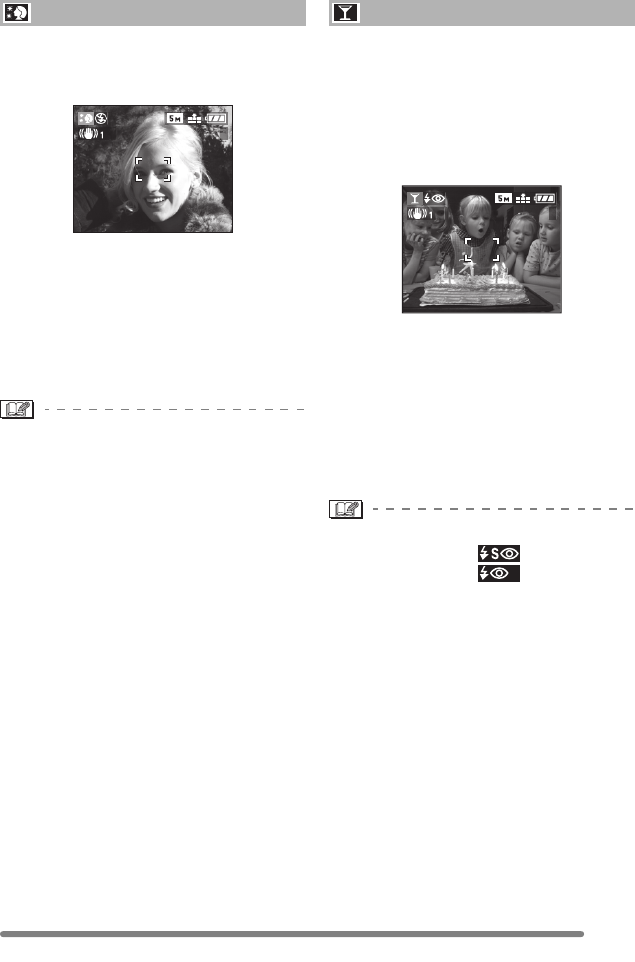
Recording pictures (advanced)
59
VQT0R26
In this mode, camera detects a skin-color
area, such as face, to achieve a smooth
appearance of the skin.
∫ Technique for Soft skin mode
To make this mode more effective:
1 Rotate the zoom lever to Tele as far as
possible.
2 To maximize the effect, select a
background as far as possible from the
camera, and get closer to the subject.
• This mode is only suitable for outdoors in
the daytime.
• The ISO sensitivity is fixed to [ISO80].
• If there is a color close to the skin color in
the background, that part is also
smoothened.
• This mode may not be effective in
insufficient brightness.
Select this mode when you want to take
pictures at wedding receptions, indoor
parties, etc.
Both the people and the background can
be recorded with brightness in real life by
using the flash and slowing down the
shutter speed.
∫ Technique for Party mode
• Since the shutter speed becomes slow,
we recommend using a tripod and the
self-timer (P40) for taking pictures.
• We recommend taking pictures by rotating
the zoom lever to Wide (1k) and being at
a distance about 1.5 m (4.92 feet) from
the subject.
• The flash setting can be set to Slow sync./
Red-eye reduction [ ] or Forced ON/
Red-eye reduction [ ].
• The ISO sensitivity is fixed to [AUTO].
Soft skin mode
3
Party mode
3


















