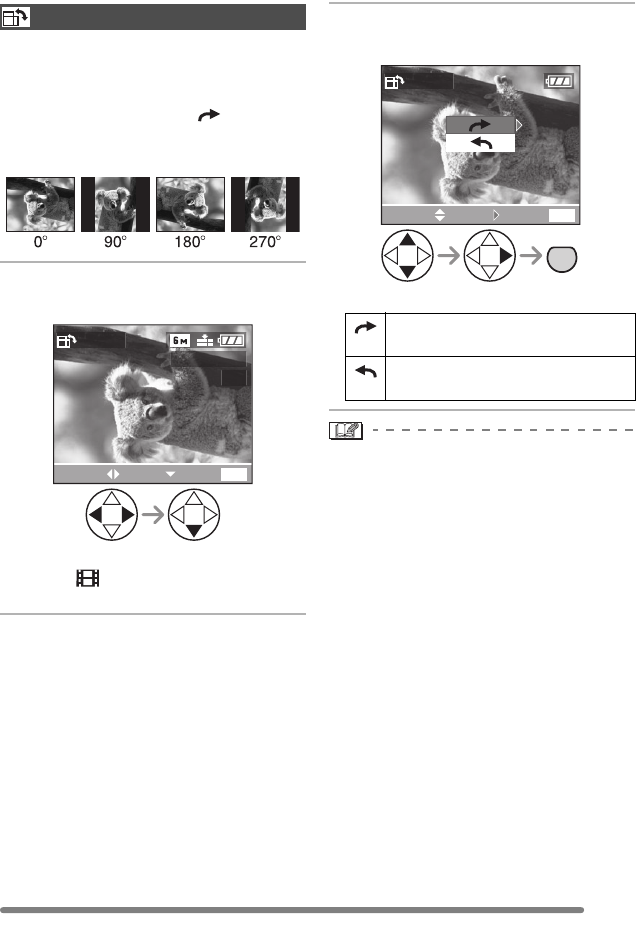
Playback (advanced)
81
VQT0S74
[PLAY] mode menu (Refer to P77 for how to select the menu.)
You can rotate the recorded pictures in
steps of 90° and display them.
∫ Example
When rotating clockwise ( )
Original
picture
1 Select the picture to be rotated
and set it.
• Pictures recorded in motion picture
mode [ ] and protected pictures
cannot be rotated.
2 Select the direction to rotate the
picture.
• When you play back pictures on a PC, you
cannot play back pictures keeping the
rotated direction without an OS or
software compatible with Exif.
• Exif is the file format for still pictures, to
which recording information and other can
be added, established by JEITA [Japan
Electronics and Information Technology
Industries Association].
• When [ROTATE DISP.] is set to [OFF],
[ROTATE] function is disabled.
• When pictures are recorded by holding
the camera vertically, the pictures are
played back vertically (the pictures are
rotated).
• It may not be possible to rotate pictures
that have been recorded with other
equipment.
Rotating the Picture
[ROTATE]
EXIT
MENU
100
_
0001
ROTATE
SET
SELECT
1/3
The picture rotates clockwise in
steps of 90°.
The picture rotates
counter-clockwise in steps of 90°.
ROTATE
EXIT
MENU
SELECT SET
MENU
2 times


















