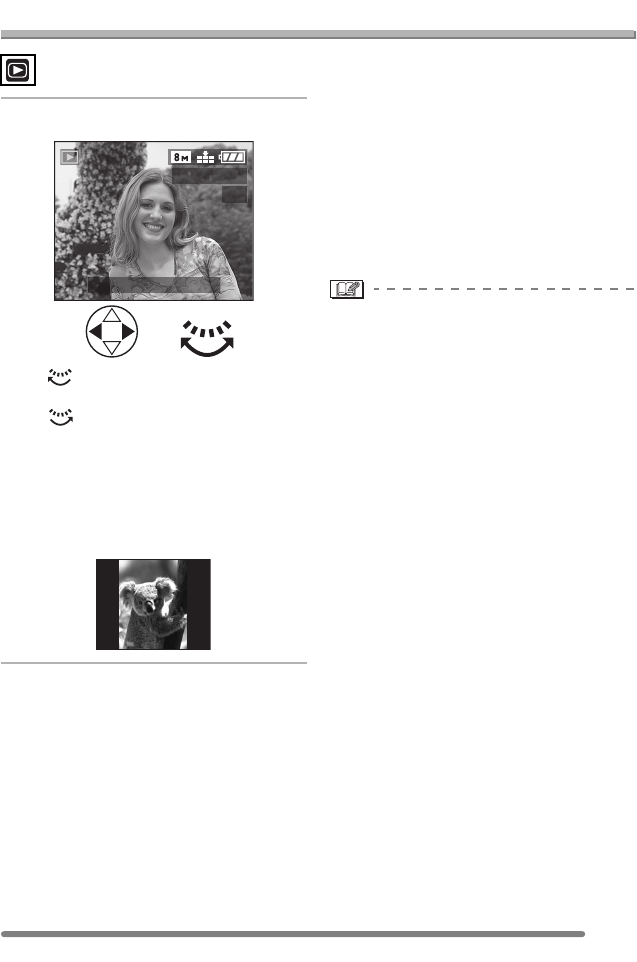
Playback (basic)
59
VQT0R81
Playback (basic)
Playing Back Pictures
1 Select the picture.
• 2/ : Play back the previous
picture.
• 1/ : Play back the next picture.
• The last recorded picture will be played
back first.
• When [ROTATE DISP.] (P104) is set to
[ON], pictures recorded by holding the
camera vertically are played back
vertically.
∫ Fast forwarding/Fast rewinding
When you keep pressing 2/1 during
playback, the file number and the page
number are updated. If you release 2/1
when the number of the desired picture
appears, you can play back the picture.
1: Fast forward
2: Fast rewind
• When you keep pressing 2/1, the
number of files forwarded/rewound at a
time is increased.
• If you release 2/1 and press them again,
the files will be forwarded/rewound one by
one.
• In review playback in the recording mode
or multi playback, the picture can only be
forwarded or rewound one by one.
• When you forward or rewind a large
number of pictures, release 2/1 once
before reaching the picture to be played
back, then press 2/1 to forward/rewind
pictures little by little.
• You can also select the previous or next
picture with the rear dial.
• This camera is based on the DCF
standard (Design rule for Camera File
system) which was established by the
Japan Electronics and Information
Technology Industries Association
(JEITA).
• When changing the folder name or file
name on a PC, the pictures will not be
played back.
• The file format that can be played back
with the camera is JPEG. (Even JPEG
pictures cannot be played back in some
cases.)
• When playing back pictures that have
been recorded with other equipment, the
picture quality may deteriorate or the
pictures may not play back.
• When playing back a non-standard file,
the folder/file number is indicated by [—]
and the screen may turn black.
• An interference fringe may appear on the
screen depending on the subject. This is
called moire. This is not a malfunction.
100
_
0001
10:00 DEC. 1.2005
1/5


















