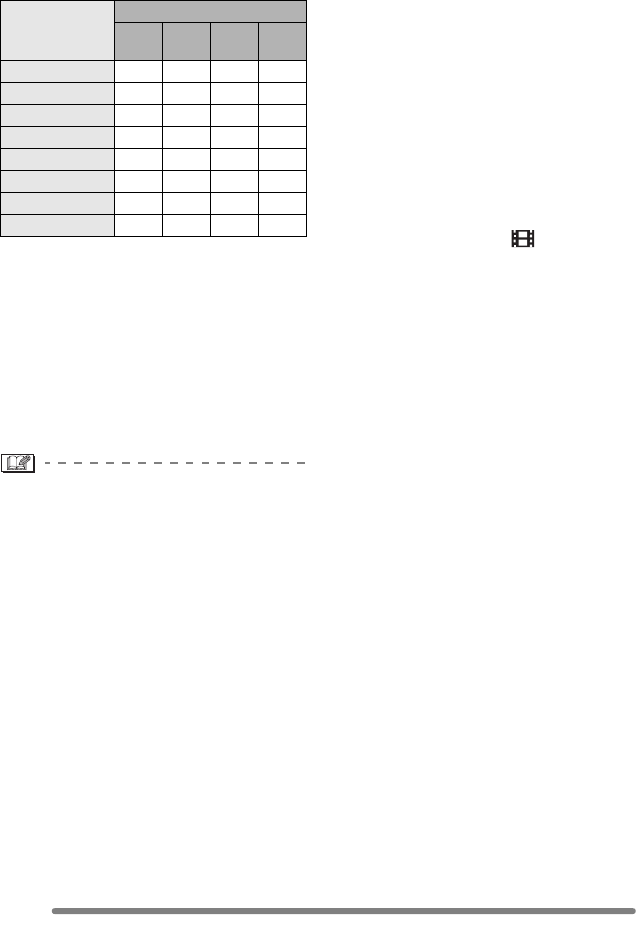
Recording pictures (advanced)
70
VQT0R81
∫ Available recording time (seconds)
• The recordable time is an approximation.
(It varies depending on the recording
condition and the types of SD memory
Card.)
• The recording time changes with subjects.
• The available recording time displayed on
the LCD monitor may not reduce regularly.
• This unit does not support
MultiMediaCard for recording motion
pictures.
• The motion pictures cannot be recorded
without audio.
• The settings for auto focus and the
aperture value are fixed to what they are
when recording starts (in the first frame).
• Depending on the type of card, the card
access indication appears for a while after
recording motion pictures. However, this is
not a malfunction.
• When you set the picture quality to
[30fpsVGA], we recommend using a high
speed SD Memory Card with “10 MB/s” or
greater displayed on the package.
• Depending on the number of pictures,
type of card and number of pictures
deleted, recording may stop in the
middle when you are recording. If
something like this happens, clean-up
may be effective. We recommend you
clean up the card using the camera in
advance. (P114)
• We recommend using Panasonic’s SD
Memory Card. (Use only the genuine
SD card with SD Logo.)
• When motion pictures recorded with the
camera are played back on other
equipment, the quality of pictures and
sounds may be deteriorated or it may not
be possible to play them back.
• Motion pictures recorded with setting to
[30fpsVGA], [30fpsQVGA] or [10fpsVGA]
on this camera cannot be played back on
equipment which does not support these
settings.
• In motion picture mode [ ], you cannot
use the direction detection function and
the review function.
• You cannot set [MODE2] on the optical
image stabilizer function.
• If you rotate the focus ring or zoom
ring while recording motion pictures, a
grinding noise may be recorded.
• Please note that the bundled software
includes QuickTime to play back motion
picture files created with the camera on
the PC.
SD Memory
Card
Picture quality setting
30fps
VGA
10fps
VGA
30fps
QVGA
10fps
QVGA
16 MB 5 25 25 82
32 MB 16 58 58 175
64 MB 38 120 120 360
128 MB 82 250 250 740
256 MB 160 490 490 1440
512 MB 320 980 980 2870
1 GB 660 1970 1970 5700
2 GB 1350 4020 4020 11700


















