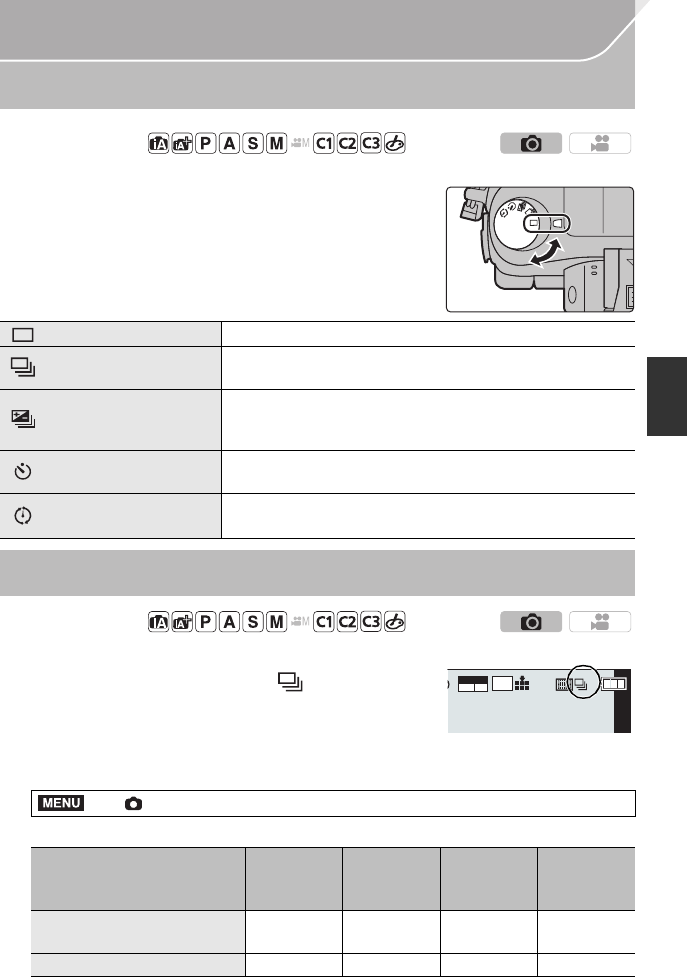
41
Recording
(ENG) VQT5H82
Select a Drive Mode
You can change what the camera will do when you press the shutter button.
Rotating the drive mode dial.
Taking Pictures using Burst Mode
•Pictures taken with a burst speed of [SH] will be recorded as a single burst group.
1
Set the drive mode dial to [ ].
2
Focus on the subject and take a picture.
•
Hold down the shutter button fully to activate the Burst Mode.
∫ Changing the burst speed
1 Select the menu. (P28)
2 Press 3/4 to select the burst speed and then press [MENU/SET].
Applicable modes:
[Single]
When the shutter button is pressed, only one picture is recorded.
[Burst] (P41)
Recordings are made in succession while the shutter button
is pressed.
[Auto Bracket] (P42)
Each time the shutter button is pressed, recordings are made
with different exposure settings according to the Exposure
Compensation range.
[Self Timer] (P42)
When the shutter button is pressed, recording takes place
after the set time has elapsed.
[Time Lapse/
Animation] (P43, 45)
Pictures are recorded with Time Lapse Shot or Stop Motion
Animation.
Applicable modes:
> [Rec] > [Burst Rate]
[SH]
¢
(Super high
speed)
[H]
(High
speed)
[M]
(Middle
speed)
[L]
(Low speed)
Burst speed
(pictures/second)
40
12 (AFS)
7 (AFC)
72
Live View during Burst Mode None None Available Available
¢ The electronic shutter will operate.
AFS
AFS
FHD
MOV
24
p
L
4:3
H
MENU
DMC-GH4H&GH4_EB-VQT5H82_eng.book 41 ページ 2014年3月24日 月曜日 午後6時18分


















