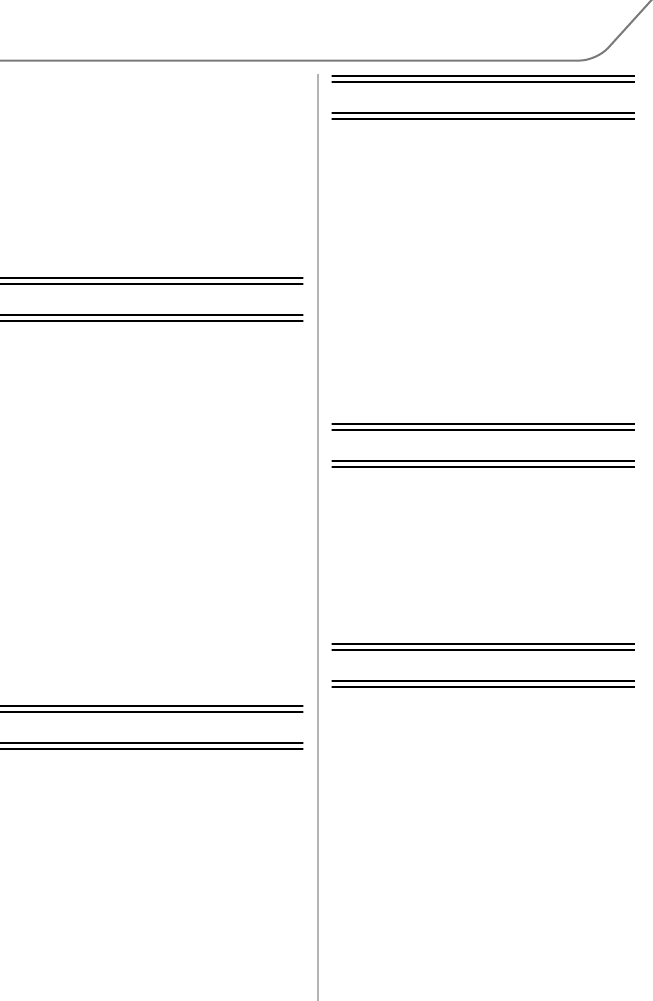
7
(ENG) VQT5H82
Compensating the Exposure ............ 54
Selecting the Method for Measuring
Brightness ([Metering Mode]) ........... 54
Fixing the Focus and the Exposure
(AF/AE Lock)....................................... 55
Disabling Operational Sounds and the
Output of Light at once
([Silent Mode]).................................... 56
Taking Pictures with No Shutter Sound
([Electronic Shutter]) ......................... 56
Taking pictures by using the flash .......57
• Changing Flash Mode ...................57
Motion Picture
Recording Motion Picture ................. 58
• Recording motion pictures in 4K .......60
• Setting the format, size and recording
frame rate..........................................60
• How to set focus when recording a
motion picture ([Continuous AF])....... 64
Recording motion pictures with
manually set aperture value/shutter
speed (Creative Video Mode)............ 64
• Minimising operational sounds during
motion picture recording ...................65
Using Advanced Settings and Recording
Functions for Motion Pictures..................66
• [Luminance Level] ......................... 66
• Checking areas that may be white
saturated ([Zebra Pattern])............ 66
• Recording while monitoring camera
images........................................... 67
• Reducing flickering and horizontal stripes
on images ([Synchro Scan]) ................ 68
• Recording in Slow or Fast Motion
([Variable Frame Rate])................. 68
• Changing the system frequency....69
Playback/Editing
Playing Back Pictures........................ 70
Playing Back Motion Pictures........... 70
Switching the Playback Method ....... 71
• Using the Playback Zoom ............. 71
• Displaying multiple screens
(Multi Playback)............................. 71
• Displaying Pictures by Recording
Date (Calendar Playback)............. 71
Deleting Pictures................................ 72
Using the [Playback] Menu ...............73
• [RAW Processing] ......................... 73
• [Video Divide] ................................ 74
Wi-Fi/NFC
Wi-Fi
R
function/NFC function............75
What you can do with the Wi-Fi
function ...............................................77
Controlling with a Smartphone/Tablet.....78
• Installing the smartphone/tablet app
“Image App” ..................................78
• Connecting to a smartphone/tablet ...... 78
• Taking images via a smartphone/
tablet (remote recording)...............82
• Playing back images in the camera......82
• Saving images stored in the camera.... 82
• Sending images in the camera to an
SNS..................................................83
• Adding location information to images
stored in the camera from a
smartphone/tablet............................. 84
Setting up a connection to a PC via a
wireless access point............................85
Customisation
Change the Quick Menu to your
preferred item .....................................87
Assigning frequently used functions to
the buttons (function buttons) ...............87
Registering your preferred settings
(Custom Mode) ...................................88
• Registering Personal Menu Settings
(Registering custom settings)........88
• Recording using registered custom
set..................................................88
Others
Playing Back Pictures
on a TV Screen....................................89
Saving still pictures and motion
pictures on your PC ...........................90
• About the supplied software ..........90
Monitor Display/Viewfinder Display.....94
Message Display.................................99
Menu list............................................101
• [Rec] ............................................101
• [Motion Picture]............................103
• [Custom] ......................................104
• [Setup] .........................................106
• [Playback] ....................................108
Troubleshooting ...............................109
Cautions for Use...............................115
Specifications ...................................118
Digital Camera Accessory System.........125
Reading the Operating Instructions
(PDF format)......................................126
DMC-GH4H&GH4_EB-VQT5H82_eng.book 7 ページ 2014年3月24日 月曜日 午後6時18分


















