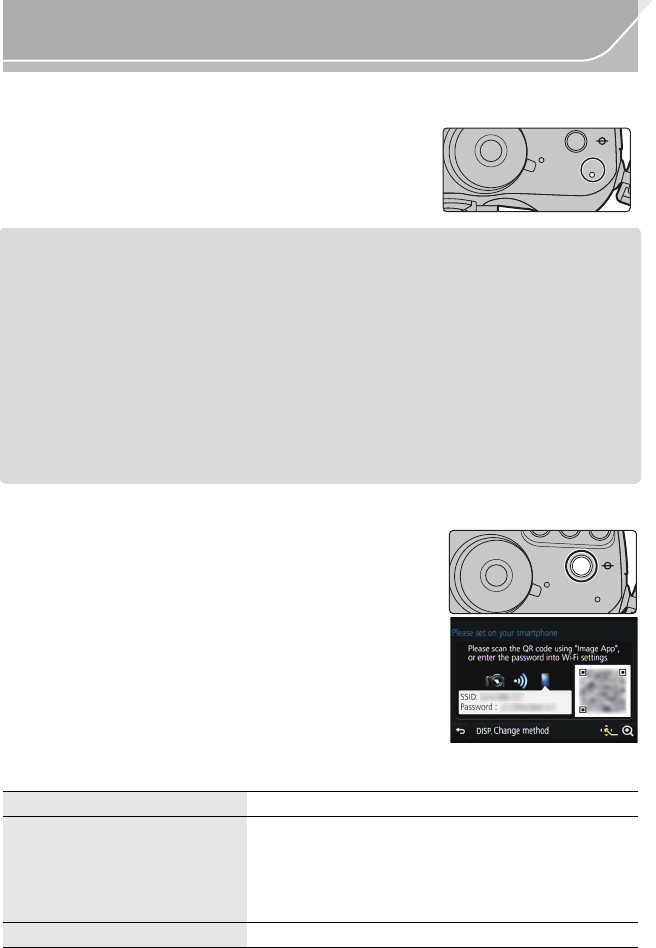
76
Wi-Fi/NFC
VQT5H82 (ENG)
∫ About the Wi-Fi connection lamp
•
The camera cannot be used to connect to a public wireless LAN connection.
•Use a IEEE802.11b, IEEE802.11g or IEEE802.11n compatible device when using a wireless
access point.
•It is recommended to use a fully charged battery when sending images.
•When sending images on a mobile network, high packet communication fees may be incurred
depending on the details of your contract.
•Do not remove the memory card or battery or move to an area without any reception
while sending images.
•The monitor display may become distorted for an instant while connected to the service,
however this will not affect the image being sent.
•If you use the HDMI output during recording with [Bit Mode] in [HDMI Rec Output] set to
[4:2:2 10bit], the Wi-Fi function will be disabled.
∫ About the [Wi-Fi] button
Pressing and holding [Wi-Fi] before connecting to Wi-Fi
(When connecting to a smartphone/tablet)
•
The information required for connecting the smartphone/tablet to
this unit (QR code, SSID and password) is displayed. (P78)
Pressing [Wi-Fi] before connecting to Wi-Fi
•
Following items can be selected.
Lit blue: The Wi-Fi connection is on standby
Blinking blue: Sending/receiving data through the Wi-Fi
connection
[New Connection] —
[Select a destination from History]
Connects with the same settings as the previous ones.
Registering records as favourites
1 Select the item you want to register to favourites,
and then press 1.
2 Enter a registration name.
[Select a destination from Favorite]
Connects with settings registered as favourites.
ヸㄊノョㄊ
ョㄏヒ
ヸㄊノョㄊ
DMC-GH4H&GH4_EB-VQT5H82_eng.book 76 ページ 2014年3月24日 月曜日 午後6時18分


















