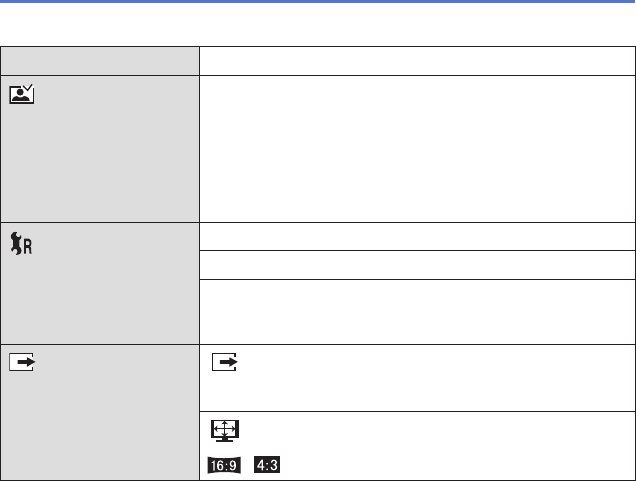
- 50 - VQT4V99
Using the [Setup] menu
Item Settings, notes
[Auto Review]
Automatically display
still pictures immediately
after taking them.
[ON] / [OFF]
• Automatically displays still pictures immediately after
they are taken, regardless of [Auto Review] setting in
[Auto Bracket] and [Burst] modes.
• Motion pictures cannot be automatically reviewed.
• It is recommended to set [Auto Review] to [OFF] if you
want to take the next shot quickly.
[Reset]
Reset to the default
settings.
[Reset Rec. settings?]
[Reset setup parameters?]
• When [Setup] settings are reset, [Age] setting in [Baby]
Scene Mode is also reset.
• Folder numbers and clock settings will not be reset.
[Output]
Change the settings
to be used when the
camera is connected to a
TV or other device.
[Video Out] (DMC-LZ30PU only.)
[NTSC] / [PAL]
[TV Aspect]
/
• For details about the setting procedure in the [Setup] menu (→43)


















