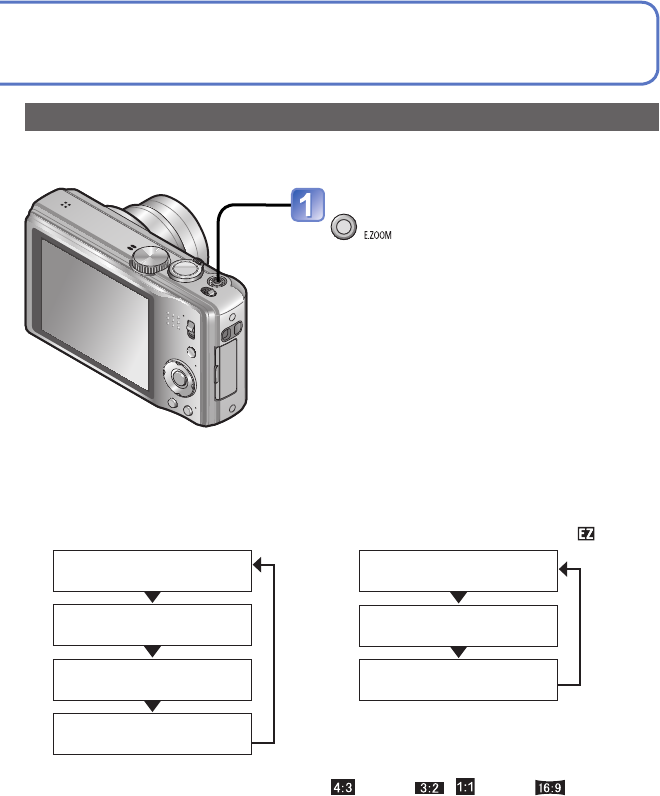
34 VQT3H43 VQT3H43 35
Taking pictures with zoom (Continued)
Recording Mode:
[i.ZOOM]
The camera uses super resolution technology to increase the zoom ratio. Using super
resolution technology, the zoom ratio can be increased up to about 1.3 times higher than
the original zoom ratio with almost no deterioration of picture quality.
Display the [Rec] menu Select [i.ZOOM]
Select [i.Resolution] Press [ / ] several times
●
When [i.Resolution] is set to [i.ZOOM], super resolution technology is applied to the
picture.
●
The i.Zoom functions in the following cases.
• ([Intelligent Auto] Mode)
• Scene Mode (except for [High Sens.], [Hi-Speed Burst], [Flash Burst], [Pin Hole])
Easy Zoom: For zooming rapidly to maximum ratio
Zoom to max. T in one touch.
Press to change zoom ratio
Each time you press, the ratio
changes
■
Change of zoom ratio
●
When the Picture Size is 10.5 M or more
Current recording ratio
(or 1 X)
Optical Zoom
Maximum ratio
∗
1
Extended Optical Zoom
Maximum ratio
∗
2
Digital Zoom
Maximum ratio
∗
3
●
When the Picture Size is 10 M or less
Current recording ratio
(or 1 X)
Extended Optical Zoom
Maximum ratio
Digital Zoom
Maximum ratio
∗
3
∗
1
When [i.ZOOM] is working, the maximum ratio depends on the [i.ZOOM] settings.
∗
2
The Picture Size temporarily becomes [3M] ( ), [2.5M] ( / ) or [2M] ( ).
∗
3
When [Digital Zoom] in the [Rec] menu is set to [ON].
●
Easy Zoom does not work while recording motion pictures.
The illustration shows the DMC-ZS8/
DMC-TZ18.


















