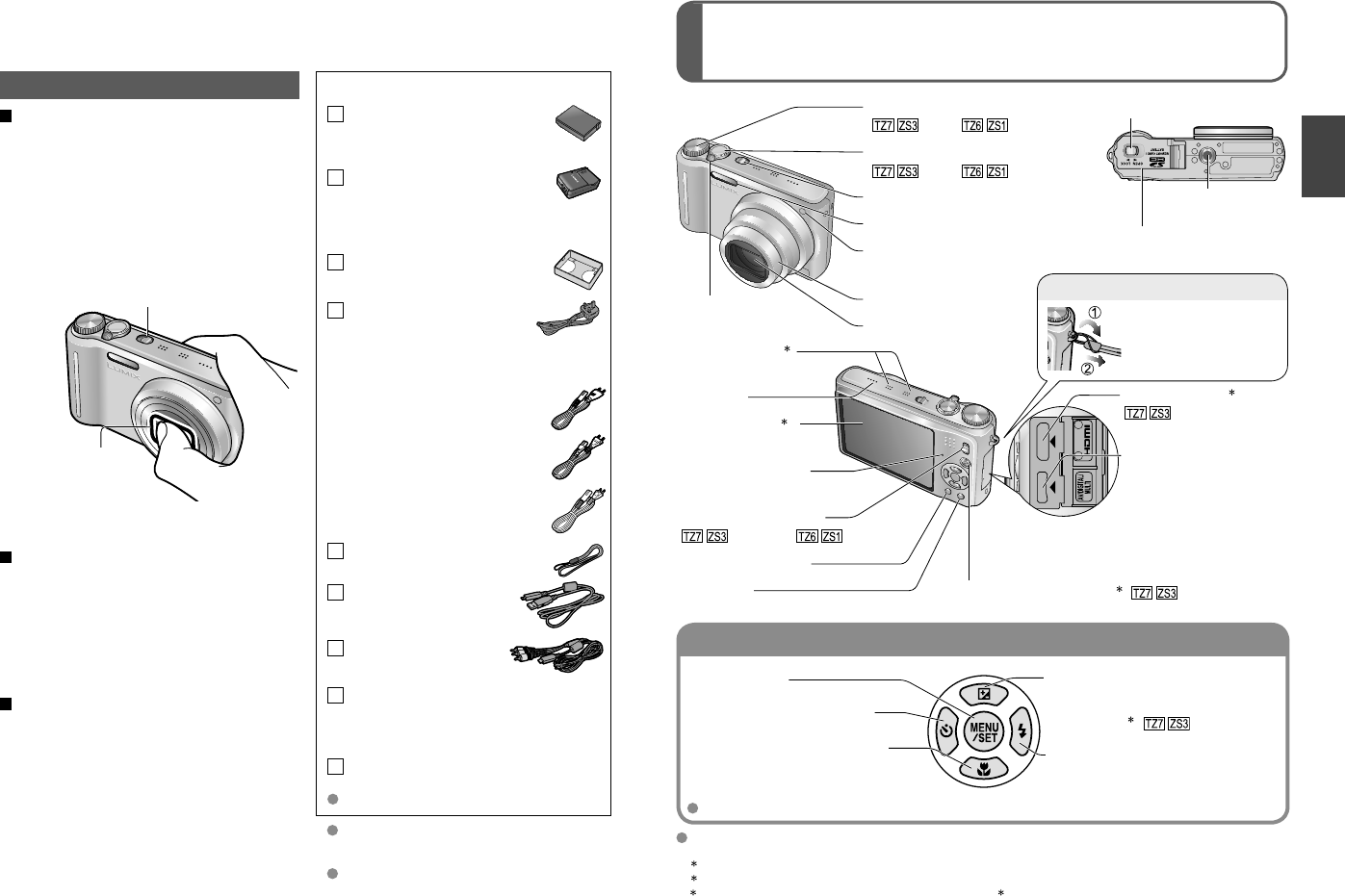
8 VQT1Z96 (ENG) (ENG) VQT1Z96 9
Before use
(Continued)
Names of parts
Cursor button
To prevent damage and faults
Standard
Accessories
Lens
• If lens is dirty:
Images may appear slightly white if lens is
dirty (fingerprints, etc.).
Turn the power on, hold the extracted lens
barrel with your fingers, and gently wipe
the lens surface with a soft, dry cloth.
• Do not leave in direct sunlight.
Camera ON/OFF switch
Do not touch the lens
barrier, as this may
damage lens. Be
careful when removing
camera from bag, etc.
When using tripod
• Do not apply excessive force or tighten
screws at an angle (may damage
camera, screw hole, or label.)
• Ensure that the tripod is stable.
(Read the tripod’s instruction manual.)
When transporting
Switch off power.
We recommend using a genuine leather
case (DMW-CT3, optional).
Part numbers are as of February 2009
Battery Pack
DMW-BCG10E
Charge the battery before use.
(referred to in this manual as ‘battery’)
Battery Charger
DE-A66B
(DMC-TZ7(GC/GJ), DMC-TZ6GC, DMC-ZS3GH, DMC-ZS1GH)
DE-A66E (DMC-TZ7SG)
(referred to in this manual as ‘charger’)
Battery Carrying Case
VGQ0E45
AC Cable
K2CT3CA00004
(DMC-TZ7GC, DMC-TZ6GC, DMC-ZS3GH, DMC-ZS1GH)
(Hong Kong Special Administrative
Region of China and Saudi Arabia)
K2CQ2CA00006
(DMC-TZ7GC, DMC-TZ6GC)
K2CP2YY00001
(DMC-TZ7GJ)
K2CA2CA00019
(DMC-TZ7SG)
Hand Strap
VFC4297
USB Connection Cable
K1HA14AD0001
AV Cable
K1HA14CD0001
CD-ROM
Operating Instructions
VFF0471
(DMC-TZ7(GC/GJ), DMC-TZ6GC, DMC-ZS3GH, DMC-ZS1GH)
VFF0470 (DMC-TZ7SG)
CD-ROM Software
•
Install software on your computer to use it.
Please dispose of all packaging appropriately.
Cards are optional. You can record or play
back pictures on the built-in memory when
you are not using a card. (P.13)
Consult the dealer or your nearest servicentre
if you lose the supplied accessories. (You can
purchase the accessories separately.)
MENU/SET
(menu display/set/finish) (P.15)
Left cursor button (◄)
• Self-timer (P.28)
Down cursor button (▼)
• Macro mode
• AF Lock (AF tracking) (P.23)
The appearance, specifications, and screen display vary depending on the model that is used. The
descriptions in this manual are primarily based on the DMC-TZ7/DMC-ZS3.
1
DMC-TZ6/DMC-ZS1 has only one microphone (Monaural).
2
This is not available in the DMC-TZ6/DMC-ZS1.
3
The size in the DMC-TZ6/DMC-ZS1 is different.
4
DMC-TZ6/DMC-ZS1 does not have this button.
Tripod receptacle
Card/Battery door (P.12)
Release lever (P.12)
Hand strap eyelet
We recommend using
the supplied hand strap
to avoid dropping the
camera.
Mode dial
( P.18, P.20)
Shutter button
( P.17, P.19)
Camera ON/OFF switch (P.14)
Flash (P.27)
Self-timer indicator (P.28)/
AF assist lamp
Lens barrel
Lens
(P.8)
Zoom lever (P.26)
STEREO MIC
1
Speaker
LCD monitor
3
Status indicator
(P.12, 21)
REC/PLAY switch
( P.17, 29, P.19, 29)
DISPLAY button
Q.MENU/
delete button
(P.30)
HDMI socket
2
AV/DIGITAL/MULTI
socket
• Always use a genuine
Panasonic AC adaptor
(DMW-AC5G; optional).
• Do not use any other adaptors except a
genuine Panasonic multi conversion adaptor
(DMW-MCA1; optional).
Motion picture button
4
(P.17)
In this manual, the button that is used is shaded or indicated by▲▼◄►.
Up cursor button (▲)
• Exposure compensation
• Auto bracket
• Multi aspect
2
• White balance fine adjustment
Right cursor button (►)
• Flash (P.27)


















