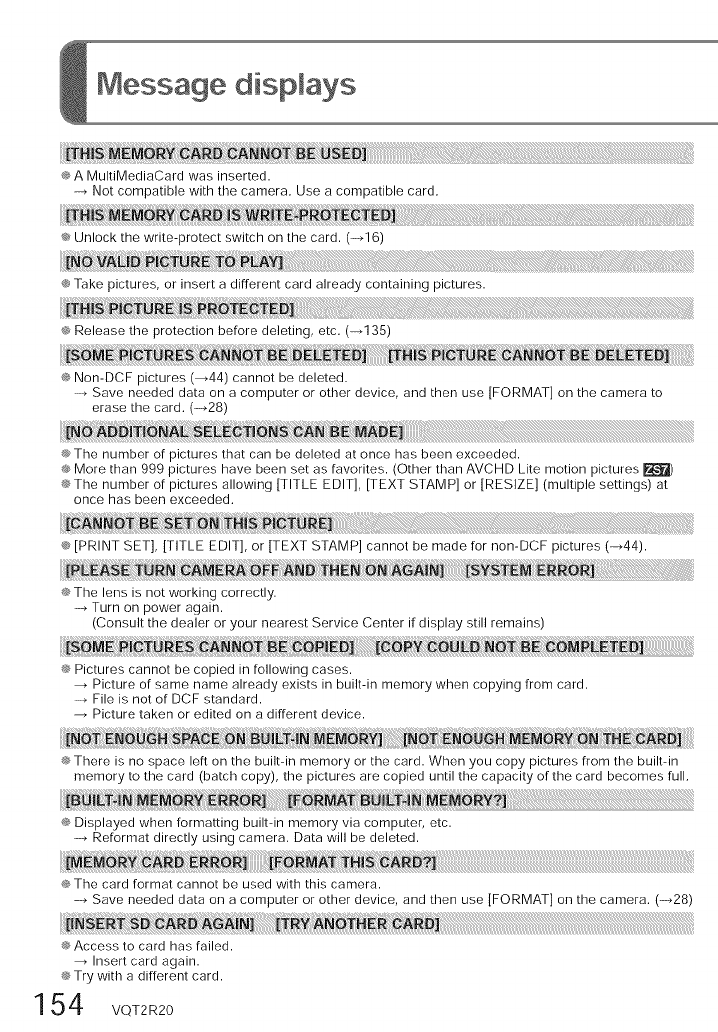
Message displays
*_A MultiMediaCard was inserted.
Not compatible with the camera. Use a compatible card.
® Unlock the write-protect switch on the card. (-.16)
_ Take pictures, or insert a different card already containing pictures.
_ Release the protection before deleting, etc. (-.135)
*_Non-DCF pictures (_44) cannot be deleted.
Save needed data on a computer or other device, and then use ]FORMAT] on the camera to
erase the card. (-*28)
® The number of pictures that can be deleted at once has been exceeded.
® More than 999 pictures have been set as favorites. (Other than AVCHD kite motion pictures F_)
*_The number of pictures allowing [TITLE EDIT], [TEXT STAMP] or [RESIZE] (multiple settings) at
once has been exceeded.
® [PRINT SET], [TITLE EDIT1, or [TEXT STAMP] cannot be made for non-DCF pictures (-_44).
*_The lens is not working correctly.
--_Turn on power again.
(Consult the dealer or your nearest Service Center if display still remains)
® Pictures cannot be copied in following cases.
Picture of same name already exists in built-in memory when copying from card.
File is not of DCF standard.
Picture taken or edited on a different device.
*_There isno space lefton thebuilt-inmemory orthecard.When you copy picturesfromthebuilt-in
memory to the card (batch copy), the pictures are copied until the capacity of the card becomes full.
*_Displayed when formatting built-in memory via computer, etc.
Reformat directly using camera. Data will be deleted.
® The card format cannot be used with this camera.
Save needed data on a computer or other device, and then use ]FORMAT] on the camera. (-*28)
N
® Access to card has failed.
Insert card again.
® Try with a different card.
154 VOT R 0


















