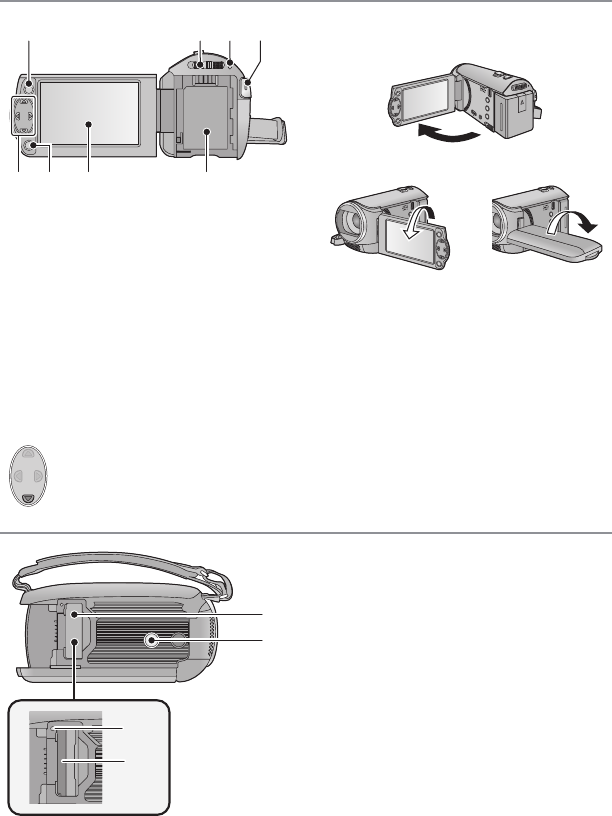
- 7 -
13 Menu button [MENU] (l 31)
14 Mode switch (l 19)
15 Status indicator (l 18)
16 Recording start/stop button (l 23)
17 Cursor button (l 28, 31, 43)
≥ Use the cursor button to select the recording
functions and playback operations, and to
operate the menu screen.
≥ In these operating instructions, the cursor
button is denoted as shown below or as 3/
4/2/1.
Example: For pressing the (down) button
18 Enter button [ENTER] (l 28, 31, 43)
19 LCD monitor (l 21)
≥ It can open up to 90o.
≥ It can rotate up to 180o A towards the lens or
90o B towards the opposite direction.
20 Battery holder (l 10)
21 SD card cover (l 17)
22 Tripod receptacle
≥ If you attach a tripod which has a 5.5 mm
screw or larger, it may damage this unit.
23 Access lamp [ACCESS] (l 17)
24 Card slot (l 17)
or Press 4
1413
15 16
20191817
22
23
24
21


















